- Home
- :
- All Communities
- :
- Products
- :
- ArcGIS Online
- :
- ArcGIS Online Questions
- :
- Re: Hosted Feature Layer ID Corruption?
- Subscribe to RSS Feed
- Mark Topic as New
- Mark Topic as Read
- Float this Topic for Current User
- Bookmark
- Subscribe
- Mute
- Printer Friendly Page
Hosted Feature Layer ID Corruption?
- Mark as New
- Bookmark
- Subscribe
- Mute
- Subscribe to RSS Feed
- Permalink
Hi - Sometime after the AGOL service disruption, some of my hosted feature layers that I publish/overwrite using the arcpy.UploadServiceDefintion_server method began to return the following error:
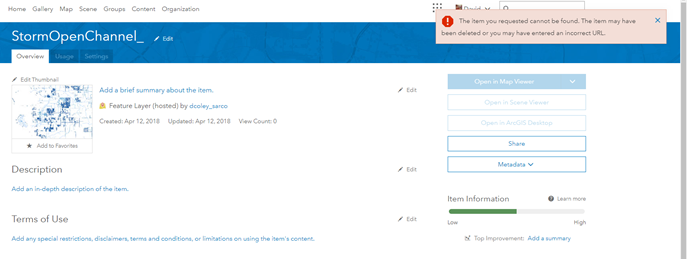
"The item you requested cannot be found. The item may have been deleted or you may have entered an incorrect URL" . . .after the sd uploads and publishes. Not a big deal, I just delete the service definition file and hosted feature layer and publish again.
However, now when I publish the layer again using the same file name - in this case StormOpenChannel_.sd, the error keeps occurring no matter how many times I delete both the layer and sd from my Content and re-upload. The only way I can seem to get the layer to be accessible is to change the .sd file name, which I guess gives the layer a new item id in the Services3 AGOL hosting server.
Thanks,
David
- Mark as New
- Bookmark
- Subscribe
- Mute
- Subscribe to RSS Feed
- Permalink
Hi David,
Can you get in contact with Support Services? I'd like to dig into this further.
Let me know if you need any help getting a case set up.
-Kelly
- Mark as New
- Bookmark
- Subscribe
- Mute
- Subscribe to RSS Feed
- Permalink
Sure Kelly, thanks. It's as if the layer has a dependency (there are none), or there is just something not being completely removed from the data store. A little more info: the layers are large, because of attachments but otherwise are unremarkable.
- Mark as New
- Bookmark
- Subscribe
- Mute
- Subscribe to RSS Feed
- Permalink
I have had this twice now which is pretty frustrating the last time I had to rebuild the whole app to get it to work (issue seemed to be a layer from another organisation).
I finished an app yesterday and it all looked fine but if another user tries to access it they get a message that a layer cannot be drawn I assumed it hadn't been shared but it has (it is one my colleague added and shared with the organisation). When I go to fix the app I get the same message 'The item you requested cannot be found. The item may have been deleted or you may have entered an incorrect URL' . Which is strange as I can see it and so can others so it is just this layer that is the issue. Not sure if there were updates going on with the systems over the last few days but online has been really awkward to work with with layers sometimes not drawing and phantom messages saying layers cannot be added but not telling you which ones.
- Mark as New
- Bookmark
- Subscribe
- Mute
- Subscribe to RSS Feed
- Permalink
Hi Jonathan,
Are you able to share this map or app publicly or with my username kgerrow_cloudygis?
I'd also suggest getting in contact with technical support so we can identify the specific issue.
Thanks,
-Kelly
- Mark as New
- Bookmark
- Subscribe
- Mute
- Subscribe to RSS Feed
- Permalink
Was any solution/cause ever determined for this issue? I get the same error but the layer does still display.
- Mark as New
- Bookmark
- Subscribe
- Mute
- Subscribe to RSS Feed
- Permalink
Hi Dave, no I did not pursue this after setting up our portal. I am working on collaborating my feature layers across to our agol org. But I suspect layer size maybe. As I discover the limits for collaborating layers (as copies, 1Gb) and collaboration workspace size (defaults to 5.1 Gb)
- Mark as New
- Bookmark
- Subscribe
- Mute
- Subscribe to RSS Feed
- Permalink
Please contact support so they can investigate. If you need assistance getting a case create please let me know.