- Home
- :
- All Communities
- :
- Products
- :
- ArcGIS Online
- :
- ArcGIS Online Questions
- :
- Re: Having trouble creating a hosted layer.
- Subscribe to RSS Feed
- Mark Topic as New
- Mark Topic as Read
- Float this Topic for Current User
- Bookmark
- Subscribe
- Mute
- Printer Friendly Page
- Mark as New
- Bookmark
- Subscribe
- Mute
- Subscribe to RSS Feed
- Permalink
I have several shapefiles of our electrical system I'm trying to share on ArcGIS Online. Two of the shapefiles are too large to add directly to the map.
"Notice: This dataset is too large to add directly to the map. Upgrade to an ArcGIS Online subscription to publish larger data as hosted layers."
We have a subscription, and I am logged in. I tried to follow the instructions here: https://doc.arcgis.com/en/arcgis-online/manage-data/publish-features.htm#ESRI_SECTION1_49CE0570C3BA4... , but I see no options to create a hosted layer. There is no box to publish the file as a hosted layer.
I was wondering if this is a permissions issue, but I have all the permissions for my organization enabled.
Any thoughts? This is my first time using ArcGIS Online, I've been using ArcGIS Desktop exclusively until now.
Solved! Go to Solution.
Accepted Solutions
- Mark as New
- Bookmark
- Subscribe
- Mute
- Subscribe to RSS Feed
- Permalink
I got this resolved with ArcGIS support yesterday afternoon. We had a public account instead of an organizational account. They were able to get me set up as an Administrator/Creator of our account. I can now add larger shapefiles to hosted services, and add them to an ArcGIS Online map.
I guess the Online and Desktop licensing/users setups are different, or not connected? When I go to My Esri, select My Organizations and Users, I am listed as an Admin. We have 3 ArcGIS Desktop Basic Single Use Licenses listed under our License Summary. I don't see anything about ArcGIS Online licenses there.
- Mark as New
- Bookmark
- Subscribe
- Mute
- Subscribe to RSS Feed
- Permalink
Hi Michael,
When you go to Content > Add Item > From my Computer and select a zipped folder containing a shapefile, you'll get the following screen that has "publish as a hosted layer" already selected, what do you see instead of this screen? Have you selected the file first (it will only appear after selecting a file)?
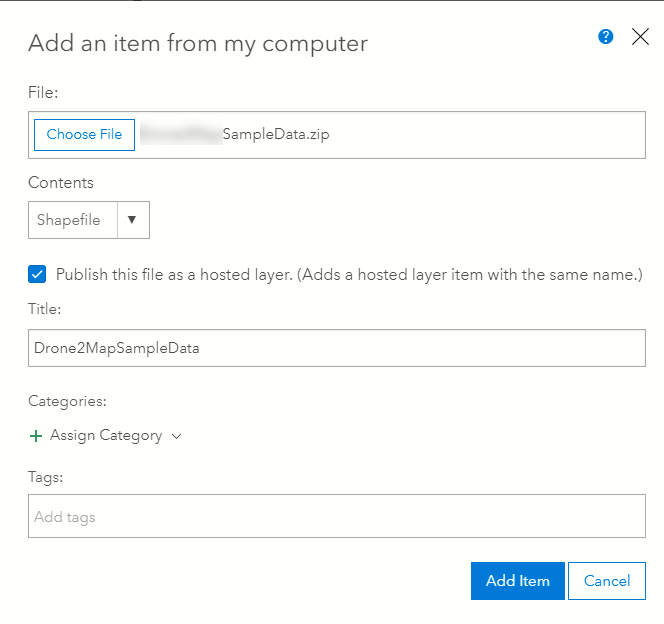
I hope this helps!
Allie
- Mark as New
- Bookmark
- Subscribe
- Mute
- Subscribe to RSS Feed
- Permalink
What browser are you using? I would try another browser and try clearing the browser cache. If that doesn't work, what permissions do you have? Does anyone else in your org face this issue as well?
- Mark as New
- Bookmark
- Subscribe
- Mute
- Subscribe to RSS Feed
- Permalink
Chrome. I tried using firefox to add the shapefile to "my content" but everything looked the same.
Here are my permissions in My Esri:
I'm the only person in my organization that is using ArcMap right now.
- Mark as New
- Bookmark
- Subscribe
- Mute
- Subscribe to RSS Feed
- Permalink
Can you ensure that you have all the necessary components of the shapefile in the folder (shp, .shx and .dbf)?
You also mentioned having two large shapefiles, does this folder contain both? How large are the shapefiles? The max upload size is 200 GB.
https://doc.arcgis.com/en/arcgis-online/reference/troubleshoot.htm#anchor3
- Mark as New
- Bookmark
- Subscribe
- Mute
- Subscribe to RSS Feed
- Permalink
Here are the contents of the zipped shapefile
The two largest are 2,065 KB and 1,577 KB. Each shapefile is zipped individually.
- Mark as New
- Bookmark
- Subscribe
- Mute
- Subscribe to RSS Feed
- Permalink
As a test, could you try removing the CAD layer?
- Mark as New
- Bookmark
- Subscribe
- Mute
- Subscribe to RSS Feed
- Permalink
I removed the .shp file (that's the one you meant, right?) and rezipped the contents. I'm still getting the same thing when i try to add the item.
- Mark as New
- Bookmark
- Subscribe
- Mute
- Subscribe to RSS Feed
- Permalink
Hey Michael, are you able to share your shapefile for testing purposes?
Another thing to try is to publish your shapefile directly from ArcMap. Simply open a blank map document, then go to File > Sign In to sign in to your ArcGIS Online account. Then, add your shapefile to the map and follow the publishing instructions in the following documentation:
Do know that you will need the privileges to create content in ArcGIS Online in order to publish hosted services -> https://doc.arcgis.com/en/arcgis-online/reference/roles.htm#ESRI_SECTION1_4FF9051EFB814C249AB26B0ACF...