- Home
- :
- All Communities
- :
- Products
- :
- ArcGIS Online
- :
- ArcGIS Online Questions
- :
- Flikr images not showing
- Subscribe to RSS Feed
- Mark Topic as New
- Mark Topic as Read
- Float this Topic for Current User
- Bookmark
- Subscribe
- Mute
- Printer Friendly Page
Flikr images not showing
- Mark as New
- Bookmark
- Subscribe
- Mute
- Subscribe to RSS Feed
- Permalink
I have uploaded images to Flikr and set them to public. I get the image address by going to Share and copying it. When I paste in the URL for the image into my pop-up, it does not show. I get a broken image icon. I know I have done this before and they worked. Not sure what else to try.
- Mark as New
- Bookmark
- Subscribe
- Mute
- Subscribe to RSS Feed
- Permalink
... and you have followed the instructions here: Adding Flickr albums to Story Maps | ArcGIS Blog ?
- Mark as New
- Bookmark
- Subscribe
- Mute
- Subscribe to RSS Feed
- Permalink
I just included a URL from the public domain of Flikr in a Popup and that seems to work:
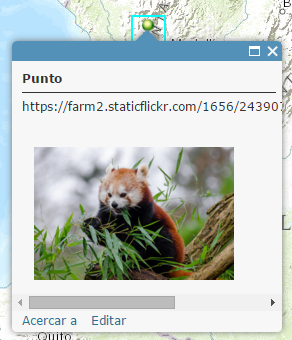
Can you include the complete URL to see if I can reproduce the problem?
- Mark as New
- Bookmark
- Subscribe
- Mute
- Subscribe to RSS Feed
- Permalink
Thanks for getting back to me again. I had already left the office last night.
So, here is a URL for an image: https://www.flickr.com/photos/139596296@N05/shares/j9Jc05
Here is a URL for my map: http://arcg.is/1TxXvkT
Thanks so much for your help,
Judie Piner
Preservation & Technology
Yavapai-Apache Nation
- Mark as New
- Bookmark
- Subscribe
- Mute
- Subscribe to RSS Feed
- Permalink
Basically the problem is that you will need the URL to the actual photo to be able to include it in a pop up (at least that is what I start to believe).
Go to the All sizes page of a single photo and right click on the "Download the Original size of this photo" and select "Copy link address" this will copy the static URL to the photo.

Which yields this:
https://c2.staticflickr.com/2/1575/24777528075_def6a5e96a_o_d.png
In your case:
https://www.flickr.com/photos/139596296@N05/shares/j9Jc05
... right click on photo and open in new tab, yield this URL:
https://www.flickr.com/photos/139596296@N05/24201243729/in/shares-j9Jc05/
In the lower right corner, click on the download link and select "View all sizes":
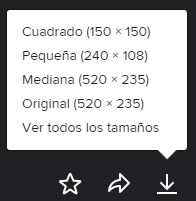
This will redirect to this page:
https://www.flickr.com/photos/139596296@N05/24201243729/sizes/o/

And then right click on the "Download the Original size of this photo" link and select "Copy link address".
which will give the static URL:
https://c2.staticflickr.com/2/1713/24201243729_af32f9ea6f_o_d.jpg
... but I can't believe this is the "fastest" way of doing this.
To static URL can be used in the pop-up
- Mark as New
- Bookmark
- Subscribe
- Mute
- Subscribe to RSS Feed
- Permalink
You are right, that's an amazing long way around. I will try it late today. Thanks for your hard effort. Will let you know.
Judie Piner
Preservation & Technology
Yavapai-Apache Nation
- Mark as New
- Bookmark
- Subscribe
- Mute
- Subscribe to RSS Feed
- Permalink
Thank you! It didn't work just like you said, as I was on a Mac and some of the things you mentioned weren't there. But I could see the differences in the URL and fooled around until I could get there. Thanks again.
Judie Piner
Preservation & Technology
Yavapai-Apache Nation