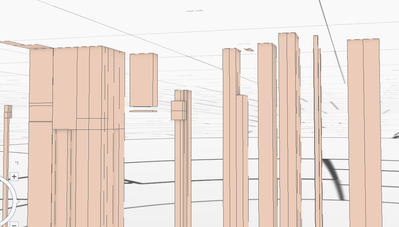- Home
- :
- All Communities
- :
- Products
- :
- ArcGIS Online
- :
- ArcGIS Online Questions
- :
- Extrude polygon between 2 values
- Subscribe to RSS Feed
- Mark Topic as New
- Mark Topic as Read
- Float this Topic for Current User
- Bookmark
- Subscribe
- Mute
- Printer Friendly Page
Extrude polygon between 2 values
- Mark as New
- Bookmark
- Subscribe
- Mute
- Subscribe to RSS Feed
- Permalink
I am trying to figure out how to do this and so far I have not been able to get anywhere. I have a feature that has a top value and a bottom value as attributes. I am trying to figure out a way I can display that feature extruded between those 2 values not just extruded from ground level to one of the values. So my 3d features would be floating so to speak and there would be a gap between the ground level and my feature.
- Mark as New
- Bookmark
- Subscribe
- Mute
- Subscribe to RSS Feed
- Permalink
As a Followup I can do this in ArcGIS Pro, but am having trouble configuring my layers the same in ArcGIS Online.
- Mark as New
- Bookmark
- Subscribe
- Mute
- Subscribe to RSS Feed
- Permalink
Are your top value and bottom value specified in absolute heights (like metres above sea level or something), or heights above ground?
Your polygons should be 3D PolygonZ features. You can use the Feature To 3D By Attribute tool to do this, and use the bottom height to create the Z.
Then you should have an attribute which is the extrusion height, as in how much to extrude, not the elevation of the top. So top value minus bottom value in your case?
When configuring your layer in ArcGIS Online, under Height - All Polygons use the extrusion height attribute.
For absolute heights, set the elevation mode to Absolute Height (Positions the data vertically based on the feature’s geometry z-value position) and for heights above ground set it to Relative to Ground (Positions the data aligned to the ground elevation. Z-values are added to the ground elevation when available).
Hope that made sense?