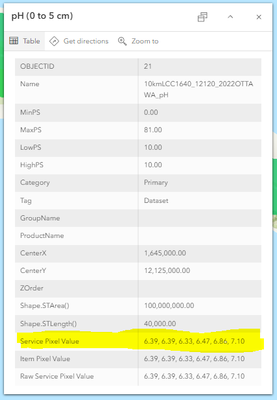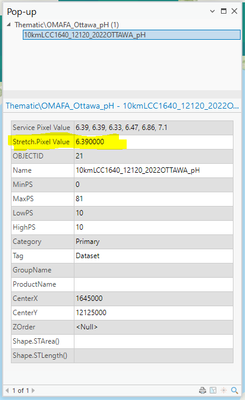- Home
- :
- All Communities
- :
- Products
- :
- ArcGIS Online
- :
- ArcGIS Online Questions
- :
- Expose the Stretch.Pixel Value in an ArcGIS Online...
- Subscribe to RSS Feed
- Mark Topic as New
- Mark Topic as Read
- Float this Topic for Current User
- Bookmark
- Subscribe
- Mute
- Printer Friendly Page
Expose the Stretch.Pixel Value in an ArcGIS Online Pop-up...
- Mark as New
- Bookmark
- Subscribe
- Mute
- Subscribe to RSS Feed
- Permalink
I have a raster service that was created using Image Server. The service shows a specific soil property at different depth intervals. There are six depths per raster service and are represented by bands. I used the Stretch Style to symbolize the raster service and select the band that corresponds to the depth I wish to map.

The issue that I am running into is that when I try to configure the pop-up, I only have access to the Service Pixel Value. The problem with this is it returns the values for all six bands.
Working with the same raster service in ArcGIS Pro, when I click on the same cell, I get both the Service Pixel Value as well as the Stretch.Pixel Value.
Using the New Map Viewer in ArcGIS Online, can I expose or gain access to the Stretch. Pixel Value. If you can symbolize layers using Stretched Styles, I would have thought you could also see what those stretch values were as well through the pop-ups.
Is this a bug in ArcGIS Online or has the functionality simply not been made available yet?
~Dan
- Mark as New
- Bookmark
- Subscribe
- Mute
- Subscribe to RSS Feed
- Permalink
I had the same question!