- Home
- :
- All Communities
- :
- Products
- :
- ArcGIS Online
- :
- ArcGIS Online Questions
- :
- Edit Widget in WebApp Builder does not work
- Subscribe to RSS Feed
- Mark Topic as New
- Mark Topic as Read
- Float this Topic for Current User
- Bookmark
- Subscribe
- Mute
- Printer Friendly Page
- Mark as New
- Bookmark
- Subscribe
- Mute
- Subscribe to RSS Feed
- Permalink
I have a question regarding Edit Widget Edit widget—Web AppBuilder for ArcGIS | ArcGIS in WebApp Builder. I tried to add to my application an editable layer (point shapefile). I tried to do this on several ways (including creating a new map with editable layer). However, Edit Widget still does not work, it's showing me that I do not have any editable layer in my application. Does anyone know what can be wrong in my application, or with my data? I have organization account with publisher privileges. Thanks in advance!
Solved! Go to Solution.
Accepted Solutions
- Mark as New
- Bookmark
- Subscribe
- Mute
- Subscribe to RSS Feed
- Permalink
Karolina,
You would have to make the layer in the web map editable and then re-add it to your WAB project. I just tested this and I could see the same message that you are seeing displayed.
Regards,
Tom
- Mark as New
- Bookmark
- Subscribe
- Mute
- Subscribe to RSS Feed
- Permalink
Karolina,
Is it possible that you have disable the editing for that layer in your web map?
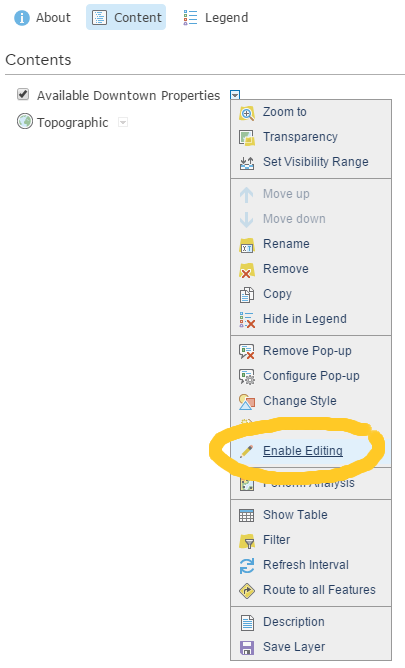
Regards,
Tom
- Mark as New
- Bookmark
- Subscribe
- Mute
- Subscribe to RSS Feed
- Permalink
Karolina,
You would have to make the layer in the web map editable and then re-add it to your WAB project. I just tested this and I could see the same message that you are seeing displayed.
Regards,
Tom
- Mark as New
- Bookmark
- Subscribe
- Mute
- Subscribe to RSS Feed
- Permalink
Dear Tom,
Thanks for your answer. I changed the editing options in my layer properties and now it works.
Best regards,
Karolina
- Mark as New
- Bookmark
- Subscribe
- Mute
- Subscribe to RSS Feed
- Permalink
Karolina,
Excellent! I am very glad that resolved your problem!
Best Regards,
Tom
- Mark as New
- Bookmark
- Subscribe
- Mute
- Subscribe to RSS Feed
- Permalink
Hi,
I am having trouble getting the WebApp Builder to recognise an editable layer.
I have added the Notes layer into the map from an ESRI REST service (with Feature Access on). In a Flex viewer I can add an Edit widget successfully and edit this service, but if I try it in the WAB it just says there are no editable layers.
Here's what it looks like in the Map. I can't find any enable/disable editing options in the menu.

Any suggestions?
Cheers
Keith
- Mark as New
- Bookmark
- Subscribe
- Mute
- Subscribe to RSS Feed
- Permalink
Further note to the above:
The ESRI REST service is a secure service that I have to provide a login for. Does this affect it?
cheers
Keith
- Mark as New
- Bookmark
- Subscribe
- Mute
- Subscribe to RSS Feed
- Permalink
Keith,
Are you certain that you have added the feature service to your web map and not the map service? Only the feature service will have the ability to do editing. The map service will not.
Regards,
Tom
- Mark as New
- Bookmark
- Subscribe
- Mute
- Subscribe to RSS Feed
- Permalink
You're right Tom, I hadn't. The Flex app allowed me to just add in the map service, and obviously took care of the rest behind the scenes, so that was my mistake.
One slight negative about the Feature Services are that they don't retain my grouped/nested layer structure (unless I haven't figured that out yet of course), but other than that, its all good.
Thanks Tom.
cheers
Keith
- Mark as New
- Bookmark
- Subscribe
- Mute
- Subscribe to RSS Feed
- Permalink
Keith,
Excellent! Glad that solved your problem. I do miss Flex. It was a really great way to do development for me. It definitely made coding and debugging projects very easy. I am getting much better with JavaScript though.
Best Regards,
Tom