- Home
- :
- All Communities
- :
- Products
- :
- ArcGIS Online
- :
- ArcGIS Online Questions
- :
- Edit Expression without re-setting symbology in AG...
- Subscribe to RSS Feed
- Mark Topic as New
- Mark Topic as Read
- Float this Topic for Current User
- Bookmark
- Subscribe
- Mute
- Printer Friendly Page
Edit Expression without re-setting symbology in AGOL
- Mark as New
- Bookmark
- Subscribe
- Mute
- Subscribe to RSS Feed
- Permalink
I'd like to make a small change to a symbology expression in AGOL webmap WITHOUT losing my currently defined symbology. Even going into the expression and just removing a commented line re-sets the symbology, losing all my prior symbol customizations. I could understand this if the edits changed the unique values, but that isn't the case.
Is there any way to edit the Expression with having to re-do all my symbolization changes?
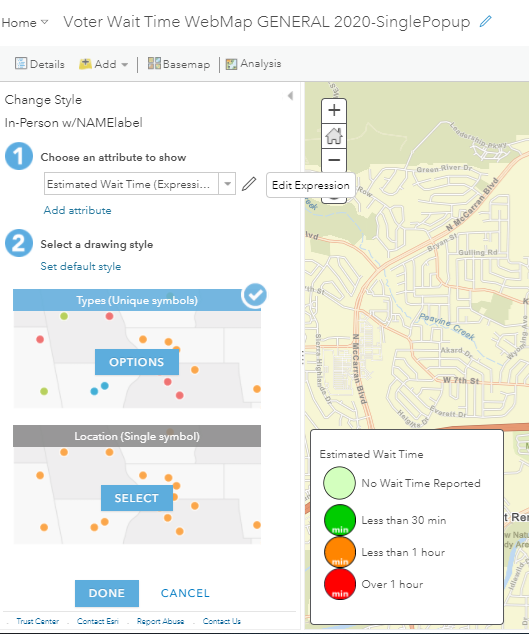
Washoe County GIS
Solved! Go to Solution.
Accepted Solutions
- Mark as New
- Bookmark
- Subscribe
- Mute
- Subscribe to RSS Feed
- Permalink
You can access the Arcade expression through the ArcGIS Online Assistant by selecting the option "I want to View an Item's JSON". Under the Data section, look for the valueExpression for each layer. Click the pencil icon to edit the expression and save it. When you reload your map, it should show the results of the new expression without changing the legend.
- Mark as New
- Bookmark
- Subscribe
- Mute
- Subscribe to RSS Feed
- Permalink
You can access the Arcade expression through the ArcGIS Online Assistant by selecting the option "I want to View an Item's JSON". Under the Data section, look for the valueExpression for each layer. Click the pencil icon to edit the expression and save it. When you reload your map, it should show the results of the new expression without changing the legend.
- Mark as New
- Bookmark
- Subscribe
- Mute
- Subscribe to RSS Feed
- Permalink
Super awesome - thanks Ken!
Washoe County GIS