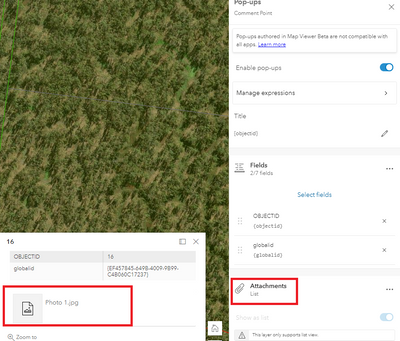- Home
- :
- All Communities
- :
- Products
- :
- ArcGIS Online
- :
- ArcGIS Online Questions
- :
- Display attachments in new Map Viewer?
- Subscribe to RSS Feed
- Mark Topic as New
- Mark Topic as Read
- Float this Topic for Current User
- Bookmark
- Subscribe
- Mute
- Printer Friendly Page
- Mark as New
- Bookmark
- Subscribe
- Mute
- Subscribe to RSS Feed
- Permalink
Is there still no way to show attachments from a related table in a popup with the new map viewer (formerly beta), maybe using Arcade? Also, in the classic web viewer, I was able to view the attachment links with a related table link in the popup, and by showing the tables, but I do not see that option in the new map viewer, am I missing something, see screenshot below? Do I need to do something with Arcade expressions to display the attachment links? Thank you.
- Mark as New
- Bookmark
- Subscribe
- Mute
- Subscribe to RSS Feed
- Permalink
Bryce,
As far as I know there is no way to view attachments from a related table in the new map viewer. It does show the number of attachments but doesn't have the ability to show the attachments. I am going to report this as a bug to ESRI technical support because the old map viewer had the ability to show attachments. Hopefully it will be addressed soon and in the next AGO update.
- Mark as New
- Bookmark
- Subscribe
- Mute
- Subscribe to RSS Feed
- Permalink
It's possible, the new UI got me as well!
Open the new Web Map Viewer > Layer > Configure Pop-ups.
At the bottom of the Pop-ups configuration pane there is a butt to '+ add content'. This lets you add cool things like more fields, charts, images... and attachments.
Now showing in pop-up:
This has been available since at least 10.8.1 in Portal. Would hope there's been some improvements to it in ArcGIS Online.
- Mark as New
- Bookmark
- Subscribe
- Mute
- Subscribe to RSS Feed
- Permalink
I spent almost an hour trying to solve this since it was added by default on some earlier maps. Thanks for posting!