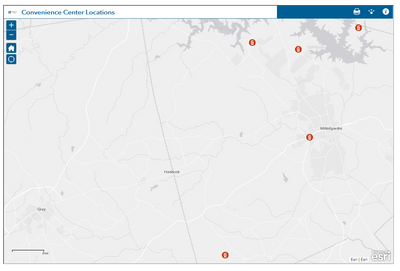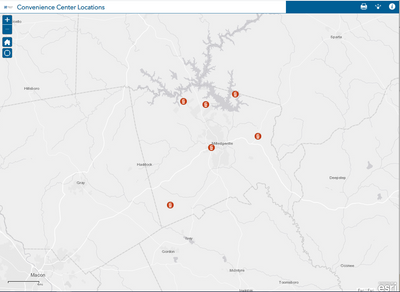Turn on suggestions
Auto-suggest helps you quickly narrow down your search results by suggesting possible matches as you type.
Cancel
- Home
- :
- All Communities
- :
- Products
- :
- ArcGIS Online
- :
- ArcGIS Online Questions
- :
- Default extent issues with ArcOnline embed web-map...
Options
- Subscribe to RSS Feed
- Mark Topic as New
- Mark Topic as Read
- Float this Topic for Current User
- Bookmark
- Subscribe
- Mute
- Printer Friendly Page
Default extent issues with ArcOnline embed web-map to website
Subscribe
06-18-2021
01:07 PM
- Mark as New
- Bookmark
- Subscribe
- Mute
- Subscribe to RSS Feed
- Permalink
I am trying to center the web-map I created using the the web app model builder; however, whenever our site manager embeds the web-map into the website the default extent is always
It should look like this
I do not know if its something on my end or if its something one their end. Has anyone come across this issue and know the solution? I have changed the extent multiple times; however it never changes what the default is on the website.
Solved! Go to Solution.
1 Solution
Accepted Solutions
06-18-2021
01:43 PM
- Mark as New
- Bookmark
- Subscribe
- Mute
- Subscribe to RSS Feed
- Permalink
How does it look if you define the custom extent while embedding.
e.g.
https://www.arcgis.com/apps/Embed/index.html?webmap=432a8d7ca22d4b5b859e0bdaa30ae118
&extent=-86.179,39.923,-85.932,40.075
&zoom=false&scale=true&disable_scroll=false&basemap_gallery=true
Think Location
2 Replies
06-18-2021
01:43 PM
- Mark as New
- Bookmark
- Subscribe
- Mute
- Subscribe to RSS Feed
- Permalink
How does it look if you define the custom extent while embedding.
e.g.
https://www.arcgis.com/apps/Embed/index.html?webmap=432a8d7ca22d4b5b859e0bdaa30ae118
&extent=-86.179,39.923,-85.932,40.075
&zoom=false&scale=true&disable_scroll=false&basemap_gallery=true
Think Location
06-22-2021
12:13 PM
- Mark as New
- Bookmark
- Subscribe
- Mute
- Subscribe to RSS Feed
- Permalink
That is what was needed. Thank you!