- Home
- :
- All Communities
- :
- Products
- :
- ArcGIS Online
- :
- ArcGIS Online Questions
- :
- Customizing Road/Shields in vector basemap
- Subscribe to RSS Feed
- Mark Topic as New
- Mark Topic as Read
- Float this Topic for Current User
- Bookmark
- Subscribe
- Mute
- Printer Friendly Page
Customizing Road/Shields in vector basemap
- Mark as New
- Bookmark
- Subscribe
- Mute
- Subscribe to RSS Feed
- Permalink
Hi ,
Does anyone know if it possible to change out or edit the Road/Shield icons/labels for an existing vector basemap? I have edited features/colors and removed features with great results but I"m stumped on customizing the transportation labels. I'm specifically interested in changing 'road/shield'. I would like the red outline to be blue at least. I did start with the Newspaper Vector map https://www.arcgis.com/home/item.html?id=75a3ce8990674a5ebd5b9ab66bdab893 .
Road shields are by default outlined Red:

I would very much like to have the Interstate road label look like this instead.
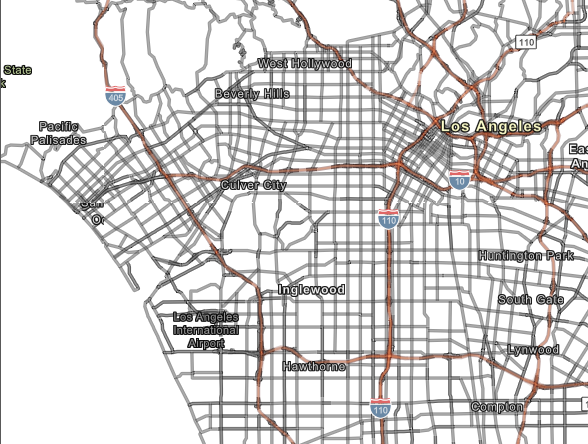
Is this possible? Has anyone done this and wouldn't mind sharing their workflow?
Snippet from downloaded root.json. I've attached my json style. I think this is the shield's id? However, I don't know how to change this out to display like above. Any advice would be welcome. Thanks!
SyntaxEditor Code Snippet{ "minzoom": 7, "type": "symbol", "id": "Road/label/Shield blue white (Alt)", "source-layer": "Road/label", "paint": { "text-color": "#000000" }, "filter": [ "==", "_label_class", 8 ], "source": "esri", "layout": { "symbol-placement": "line", "icon-rotation-alignment": "viewport", "symbol-avoid-edges": true, "icon-image": "Road/Shield blue white (Alt)/{_len}", "text-padding": { "stops": [ [ 7, 50 ], [ 10, 50 ], [ 11, 15 ] ] }, "text-offset": [ 0, 0.1 ],