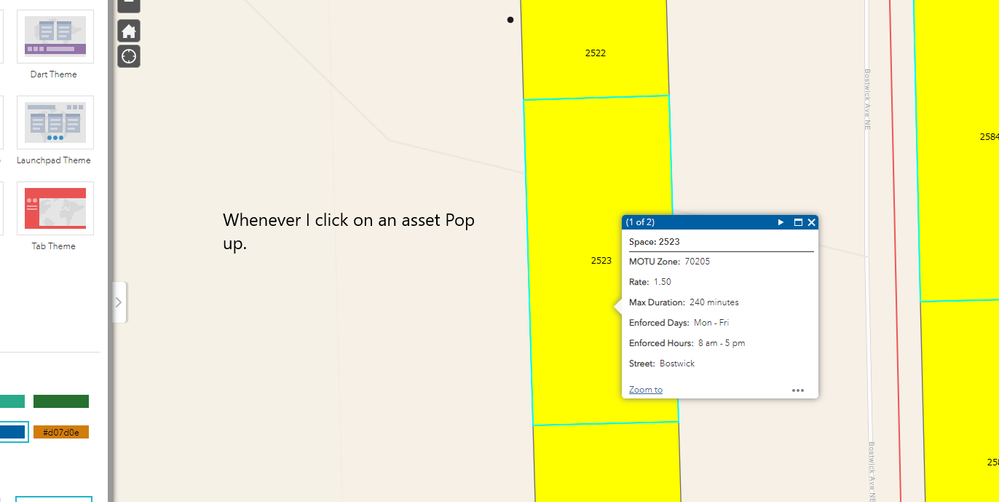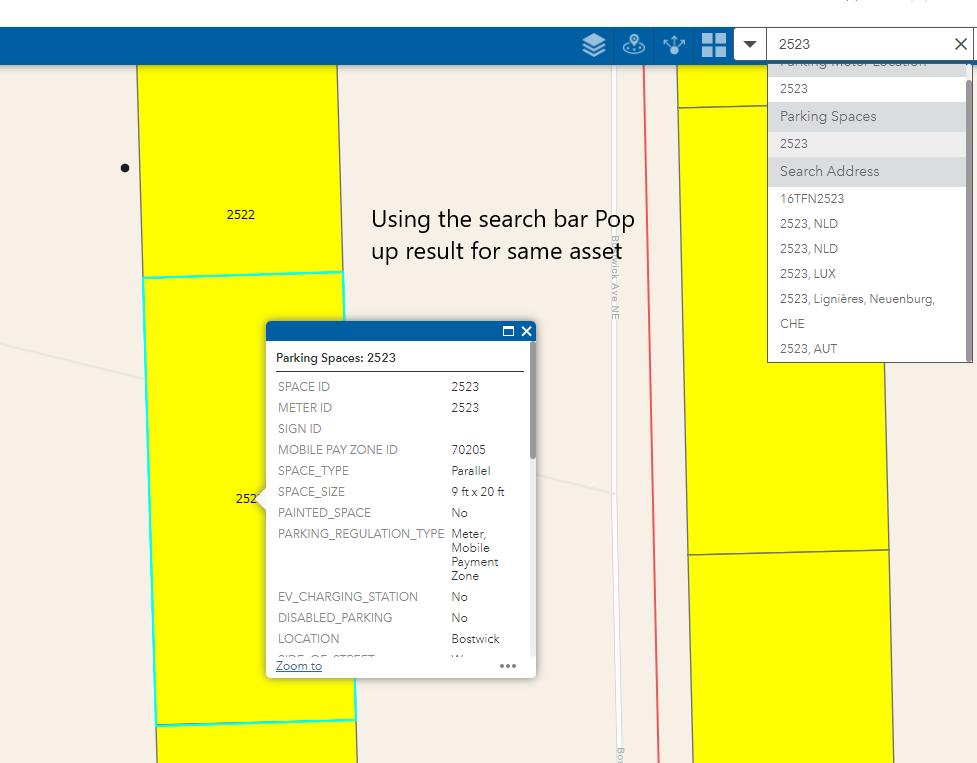- Home
- :
- All Communities
- :
- Products
- :
- ArcGIS Online
- :
- ArcGIS Online Questions
- :
- Click Pop up format different from Search bar resu...
- Subscribe to RSS Feed
- Mark Topic as New
- Mark Topic as Read
- Float this Topic for Current User
- Bookmark
- Subscribe
- Mute
- Printer Friendly Page
Click Pop up format different from Search bar result Pop up format for the same asset in ArcGIS online
- Mark as New
- Bookmark
- Subscribe
- Mute
- Subscribe to RSS Feed
- Permalink
I am encountering a problem in my webapp. Whenever I use the search bar to search for an asset in the web app, the pop-up format I get is different from the the pop up whenever I click on the same asset in the webapp. How best can I harmonize this pop up to have the same format with my configured click pop up?
Solved! Go to Solution.
Accepted Solutions
- Mark as New
- Bookmark
- Subscribe
- Mute
- Subscribe to RSS Feed
- Permalink
Is your search bar widget configured to look at the layer in the map, or the feature service layer directly? If the search widget it looking at the layer directly, it will pull the popup configuration from the layer's default.
If it doesn't conflict with other maps / apps out there, consider going to that layer's Visualization settings and changing the default popup to match what is in the map layer. Then the popup should look the same regardless.
Kendall County GIS
- Mark as New
- Bookmark
- Subscribe
- Mute
- Subscribe to RSS Feed
- Permalink
Is your search bar widget configured to look at the layer in the map, or the feature service layer directly? If the search widget it looking at the layer directly, it will pull the popup configuration from the layer's default.
If it doesn't conflict with other maps / apps out there, consider going to that layer's Visualization settings and changing the default popup to match what is in the map layer. Then the popup should look the same regardless.
Kendall County GIS
- Mark as New
- Bookmark
- Subscribe
- Mute
- Subscribe to RSS Feed
- Permalink
Thanks your help. It works.
- Mark as New
- Bookmark
- Subscribe
- Mute
- Subscribe to RSS Feed
- Permalink
The accepted solution didn't work for me. I tried configuring the popup on the layer itself and not the layer in the web map. It still showed all the fields.
What I ended up doing was to create a custom attribute display and it worked. Note, this was for the classic web map and not the new one.