- Home
- :
- All Communities
- :
- Products
- :
- ArcGIS Online
- :
- ArcGIS Online Questions
- :
- Changing the casing in popup window
- Subscribe to RSS Feed
- Mark Topic as New
- Mark Topic as Read
- Float this Topic for Current User
- Bookmark
- Subscribe
- Mute
- Printer Friendly Page
- Mark as New
- Bookmark
- Subscribe
- Mute
- Subscribe to RSS Feed
- Permalink
Is there a way to change the casing of the text you are pulling from layers in the popup window without having to make the changes in the layer itself? For example, some attributes are in all caps and some are proper casing and I want to make them all match. Ideally we would like to pull in some layers from a service that also have this issue but I haven't seen a way to make changes like that in the custom pop-up window. Any advice would be great. Thanks!
Solved! Go to Solution.
Accepted Solutions
- Mark as New
- Bookmark
- Subscribe
- Mute
- Subscribe to RSS Feed
- Permalink
Hi,
Try to add a custom attribute expression in "Configure Popup". I don't know if this is only way, though.

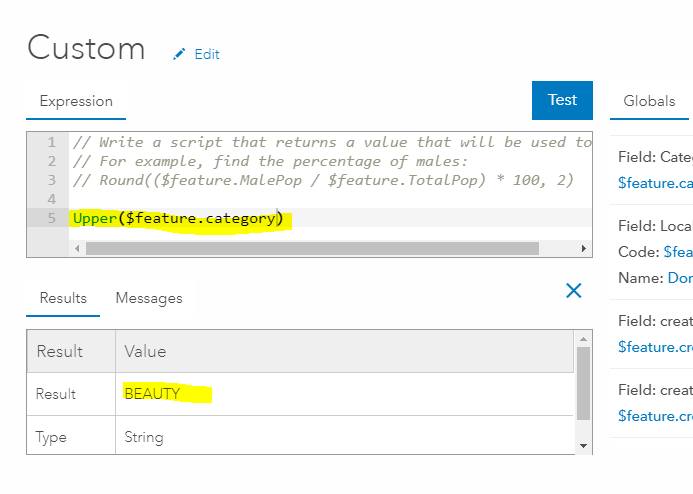
- Mark as New
- Bookmark
- Subscribe
- Mute
- Subscribe to RSS Feed
- Permalink
Do you know what expression I could use? Is there a list somewhere for them?
- Mark as New
- Bookmark
- Subscribe
- Mute
- Subscribe to RSS Feed
- Permalink
You could use: Proper (with the 'everyword' or 'firstword' option): see Text Functions | ArcGIS for Developers
Or Lower or Upper, depending you situation.
Arcade Function Reference | ArcGIS for Developers allow you to adapt the input to your specific needs.