- Home
- :
- All Communities
- :
- Products
- :
- ArcGIS Online
- :
- ArcGIS Online Questions
- :
- cannot visualize kml in web app
- Subscribe to RSS Feed
- Mark Topic as New
- Mark Topic as Read
- Float this Topic for Current User
- Bookmark
- Subscribe
- Mute
- Printer Friendly Page
cannot visualize kml in web app
- Mark as New
- Bookmark
- Subscribe
- Mute
- Subscribe to RSS Feed
- Permalink
Hi,
I'm working with arcgis web app right now.
in that web app i want to visualize data from KML url, but unfortunately it failed.
the steps that i did is
1. I successfully created web map in arcgis online and add KML web map layer and save it as gsmap.
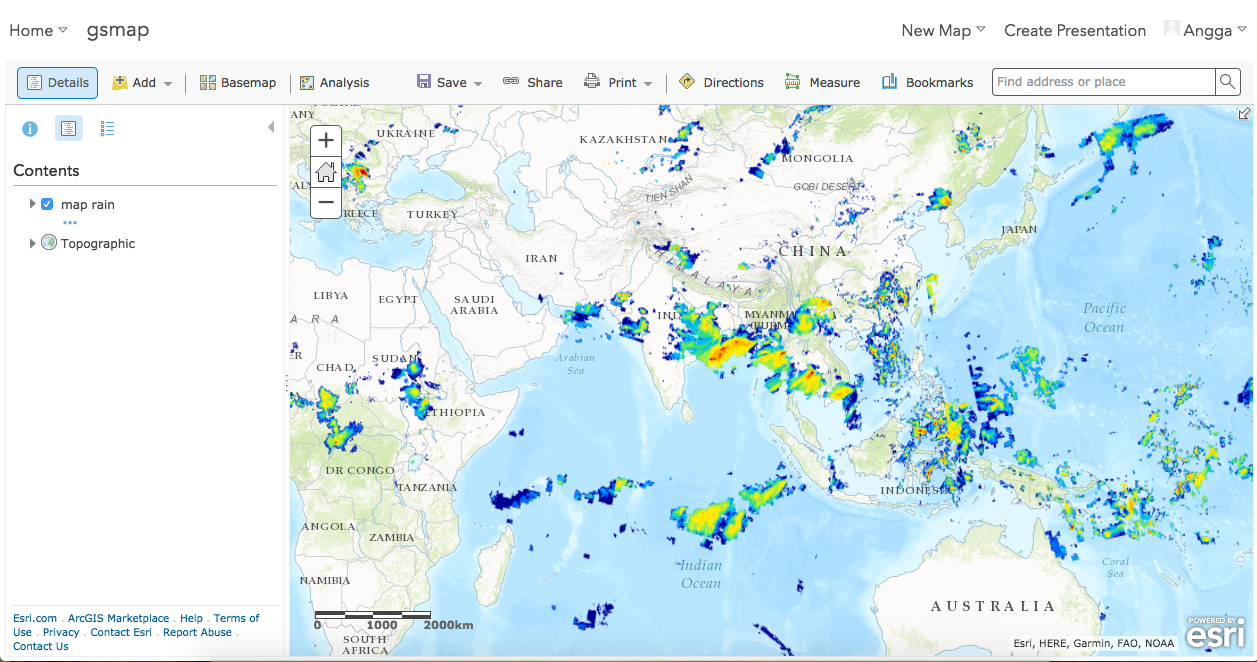
2. Then i go to the content and select gsmap and create a web app -> using template and created a new web app, but i cannot see the layer from KML
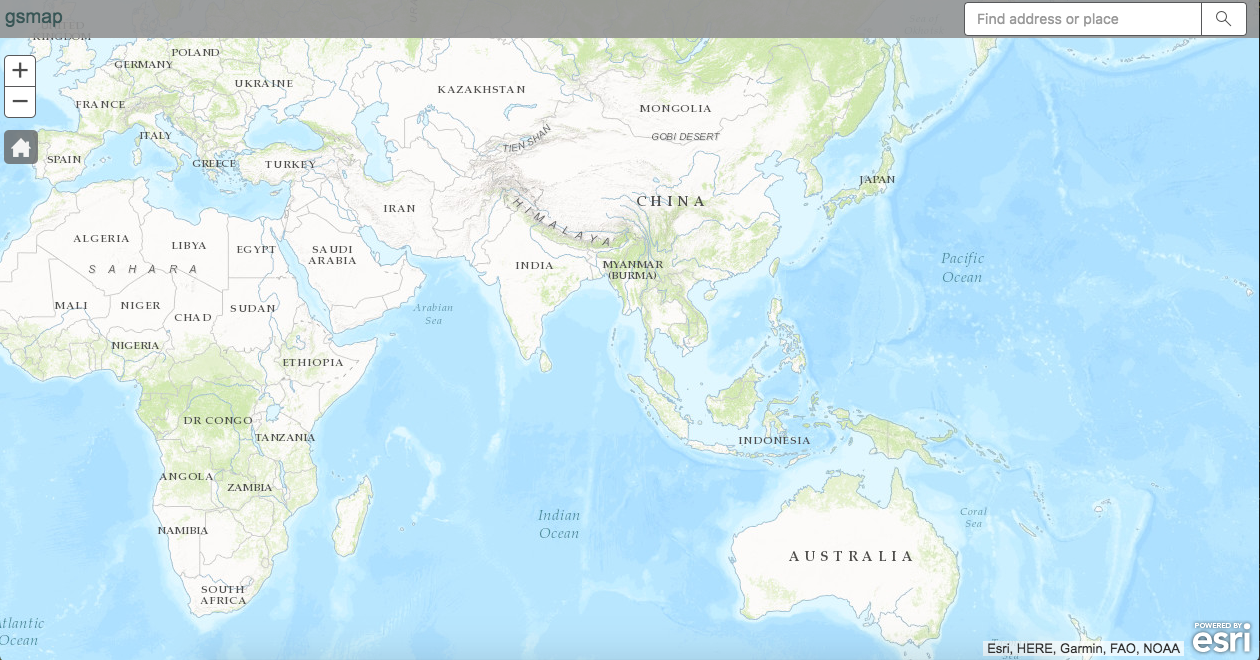
i did quick investigation about the problem and found this problem, width of image source is 0 px.
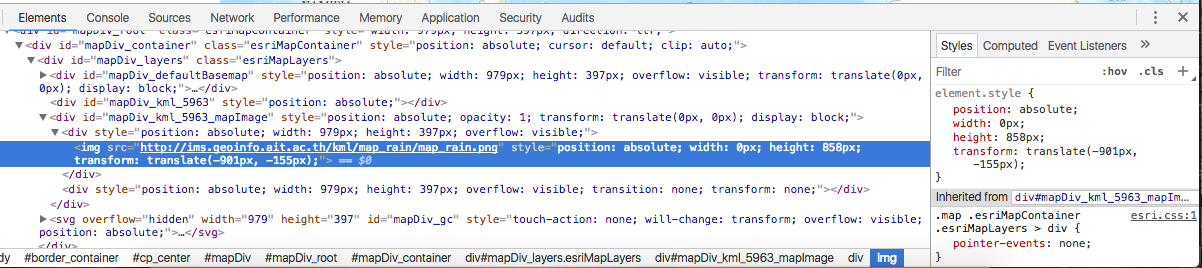
if i remove the width or change the value upper than 0 it worked
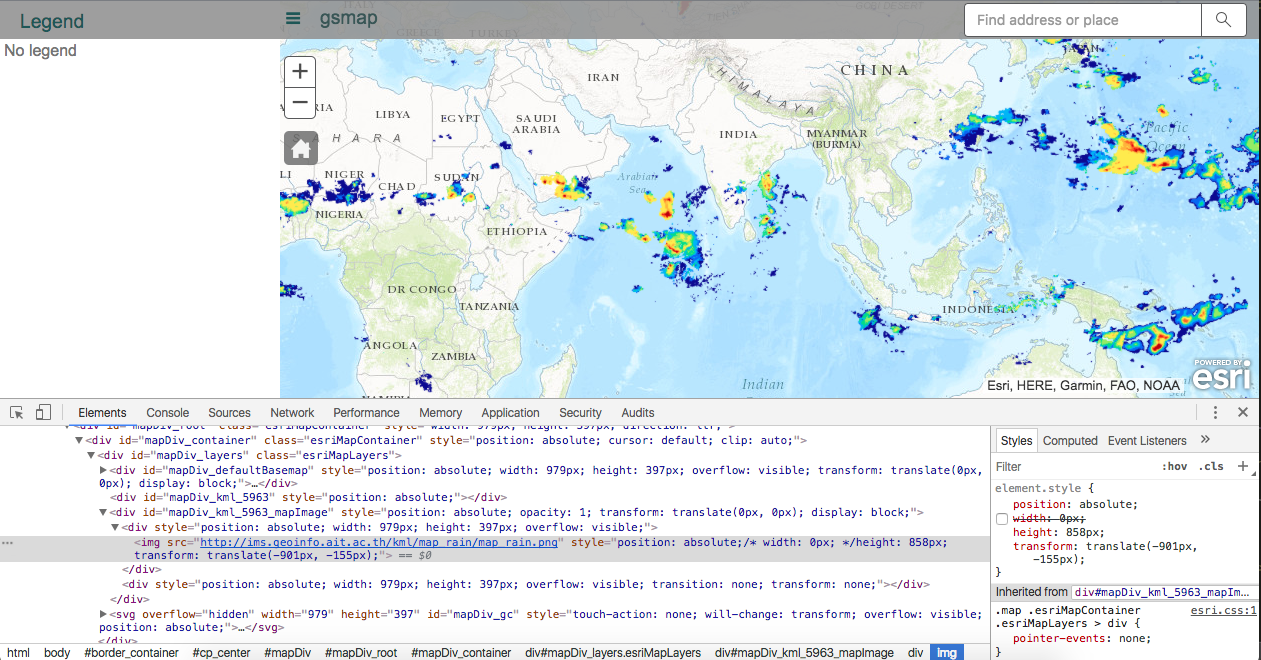
Here is the kml file
<?xml version="1.0" encoding="UTF-8"?>
<kml xmlns="http://www.opengis.net/kml/2.2" xmlns:gx="http://www.google.com/kml/ext/2.2" xmlns:kml="http://www.opengis.net/kml/2.2" xmlns:atom="http://www.w3.org/2005/Atom">
<Document>
<name>map_rain.kml</name>
<Folder>
<name>GSMaP Passage Data</name>
<Folder>
<name>map_rain</name>
<Folder>
<name>Rain</name>
<Style>
<ListStyle>
<listItemType>checkHideChildren</listItemType>
<bgColor>00ffffff</bgColor>
<maxSnippetLines>2</maxSnippetLines>
</ListStyle>
</Style>
<GroundOverlay>
<Icon>
<href>map_rain.png</href>
</Icon>
<altitude>100000</altitude>
<altitudeMode>absolute</altitudeMode>
<LatLonBox>
<north>60</north>
<south>-60</south>
<east>200</east>
<west>-160</west>
</LatLonBox>
</GroundOverlay>
</Folder>
</Folder>
</Folder>
</Document>
</kml>
and this is the image
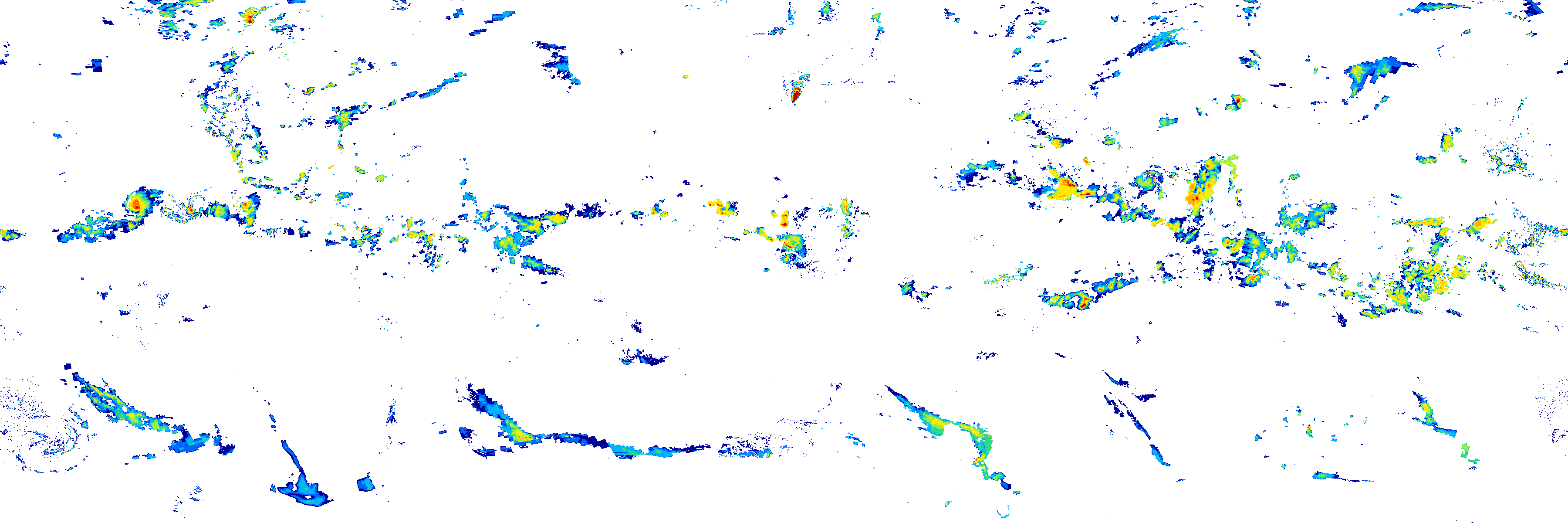
Really appreciate of your help.
- Mark as New
- Bookmark
- Subscribe
- Mute
- Subscribe to RSS Feed
- Permalink
Is your web map public? I created a test app using a kml file and was able to view it in both the Online Map Viewer and one of the configurable apps:
http://www.arcgis.com/apps/SimpleViewer/index.html?appid=27df731b59754646884fcf75ad7e04e9
- Mark as New
- Bookmark
- Subscribe
- Mute
- Subscribe to RSS Feed
- Permalink
Thank you Kelly for the reply
Here is the link of my web app
http://gicait.maps.arcgis.com/apps/SimpleViewer/index.html?appid=6a42be2d99324f96a6d312e58ebbdc71
Can you try it with my kml code and also my image which cover all the world (https://community.esri.com/servlet/JiveServlet/showImage/2-701483-363367/map_rain.png) i faced the problem with this case, but it worked perfect in arcgis online and google earth.
Many thanks.