- Home
- :
- All Communities
- :
- Products
- :
- ArcGIS Online
- :
- ArcGIS Online Questions
- :
- Cannot see related attributes
- Subscribe to RSS Feed
- Mark Topic as New
- Mark Topic as Read
- Float this Topic for Current User
- Bookmark
- Subscribe
- Mute
- Printer Friendly Page
Cannot see related attributes
- Mark as New
- Bookmark
- Subscribe
- Mute
- Subscribe to RSS Feed
- Permalink
- Mark as New
- Bookmark
- Subscribe
- Mute
- Subscribe to RSS Feed
- Permalink
Hi Mike Minami have a one to many relationship. I'm not displaying any of the related fields in the popup. I just like the show related features option. It works great when all the foreign keys are filled in but when a foreign key is not entered in the many feature, of the one to many relationship, I get a blank popup.
1)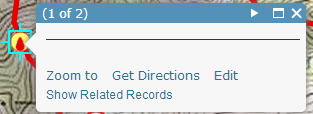
2) I don't need any of the related fields to show in collector. I will be interested to edit related records when that feature is available.
I've deleted my relationships and republished my feature service and the popups work again as expected.
Thanks
- Mark as New
- Bookmark
- Subscribe
- Mute
- Subscribe to RSS Feed
- Permalink
this appears to be a bug. What type of field is the relationship set on, string, numeric?
What happened when you clicked Show Related Records? Did the table display? Or did you get a message saying no related records?
Thanks,
Mike
- Mark as New
- Bookmark
- Subscribe
- Mute
- Subscribe to RSS Feed
- Permalink
I have two relationships, one is a string and the other is an integer. When I click the Show Related Records I get the message that says no related records. But that is to be expected because the field with the foreign key of the related record is blank. If I click another feature that has the foreign keys filled in correctly then I can display the related records correctly.
- Mark as New
- Bookmark
- Subscribe
- Mute
- Subscribe to RSS Feed
- Permalink
Can you tell me what the popup is supposed to show? Should it be displaying attributes from the main table or have you hidden all the main table attributes and only showing summary statistics? Do you have any charts defined on related fields?
Thanks,
Mike
- Mark as New
- Bookmark
- Subscribe
- Mute
- Subscribe to RSS Feed
- Permalink
No charts or summary statistics. Just attributes from the attribute table. A few are hidden (e.g. OBJECTID, etc.)
- « Previous
-
- 1
- 2
- Next »
- « Previous
-
- 1
- 2
- Next »