- Home
- :
- All Communities
- :
- Products
- :
- ArcGIS Online
- :
- ArcGIS Online Questions
- :
- Cannot delete member / user ID, ArcGIS Online
- Subscribe to RSS Feed
- Mark Topic as New
- Mark Topic as Read
- Float this Topic for Current User
- Bookmark
- Subscribe
- Mute
- Printer Friendly Page
- Mark as New
- Bookmark
- Subscribe
- Mute
- Subscribe to RSS Feed
- Permalink
Hi All,
I am trying to delete a user ID from ArcGIS Online, but I keep getting the 'Unable to delete member: <ID Name>. Member must not own items or groups.' error message. I have either deleted or transferred all Content and Groups - nothing shows up when I view Content or Groups for this ID.
This ID is a Creator type and not an Admin. And no assigned licenses.
Does anyone know of a solution to this issue? Or is there something else I need to look at? Is there a force delete option? Haven't had any issues deleting other ID's. I'm guessing something is hung-up somewhere??
This is what you see when logged in to this ID:

UPDATE:
I though I would take a look with ArcGIS Online Assistant, and I see two map areas. These don't appear when in ArcGIS Online.
Thanks, Jamie.
Solved! Go to Solution.
Accepted Solutions
- Mark as New
- Bookmark
- Subscribe
- Mute
- Subscribe to RSS Feed
- Permalink
As mentioned in my update, there were two 'map areas' that are not visible at all in ArcGIS Online. I opened ArcGIS Online Assistant (ArcGIS Online Assistant), as I had run out of other things to try, and could see these items.
Clicking on each item opened the Overview tab, and I deleted them on the Settings tab. Once this was done, I could delete the ID.
My tip of the day: If you can't delete an ID and you get the 'Unable to delete member: <ID Name>. Member must not own items or groups.' error message, open ArcGIS Online Assistant and have a look!
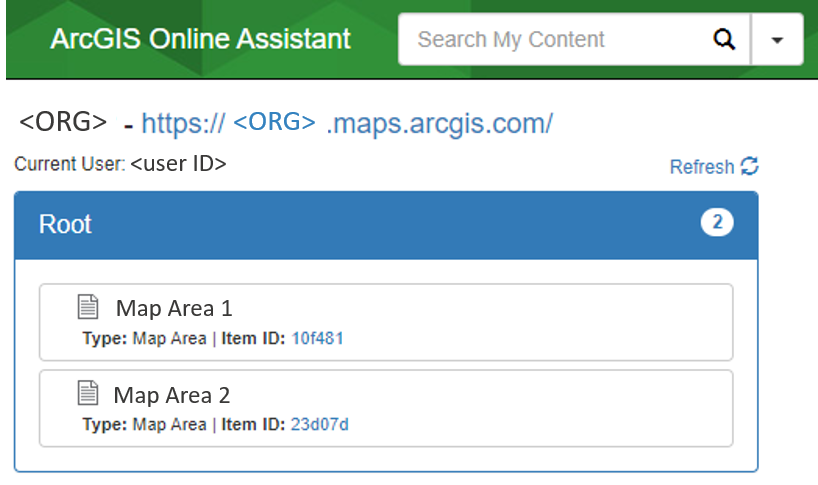
- Mark as New
- Bookmark
- Subscribe
- Mute
- Subscribe to RSS Feed
- Permalink
As mentioned in my update, there were two 'map areas' that are not visible at all in ArcGIS Online. I opened ArcGIS Online Assistant (ArcGIS Online Assistant), as I had run out of other things to try, and could see these items.
Clicking on each item opened the Overview tab, and I deleted them on the Settings tab. Once this was done, I could delete the ID.
My tip of the day: If you can't delete an ID and you get the 'Unable to delete member: <ID Name>. Member must not own items or groups.' error message, open ArcGIS Online Assistant and have a look!
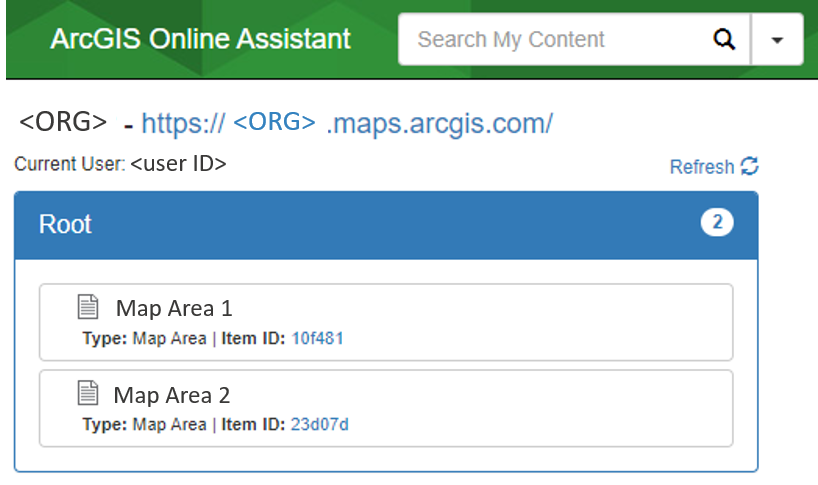
- Mark as New
- Bookmark
- Subscribe
- Mute
- Subscribe to RSS Feed
- Permalink
I wanted to use AGO Assist but we could not login as that user as the IWA user account no longer existed. We needed to use the methods outlined here to delete the hidden ("disconnected") contents, which turned out to be a bunch of replication packages from distributed collaborations.
With those deleted, we could then delete the user, finally.

