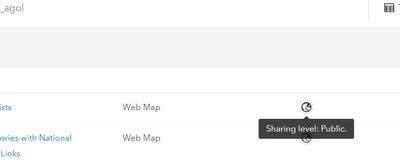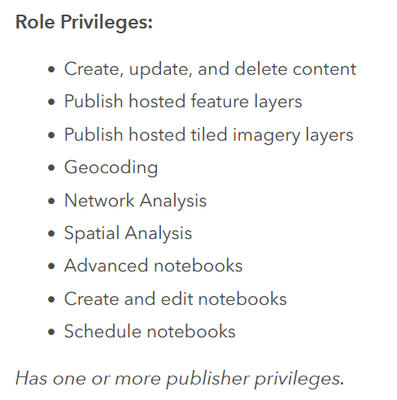- Home
- :
- All Communities
- :
- Products
- :
- ArcGIS Online
- :
- ArcGIS Online Questions
- :
- Cannot alter sharing level for AGOL content
- Subscribe to RSS Feed
- Mark Topic as New
- Mark Topic as Read
- Float this Topic for Current User
- Bookmark
- Subscribe
- Mute
- Printer Friendly Page
Cannot alter sharing level for AGOL content
- Mark as New
- Bookmark
- Subscribe
- Mute
- Subscribe to RSS Feed
- Permalink
On my ArcGIS Online organizational account, I am unable to alter the sharing permissions for any of the AGOL content I have created. This seems to be a new issue, as I created a web map last week and was able to change it from private to Public (Everyone), and now today, when I click on the Share icon, the menu that appeared last week with those options does not appear anymore. When I click on the icon, nothing happens.
I tried clicking on the sharing icons for other content I've made in the past, and it's the same issue. I have also tried signing into that account from multiple browsers (Firefox, Chrome, Edge), restarting my computer, and clearing my Firefox cache & cookies, all to no avail.
- Mark as New
- Bookmark
- Subscribe
- Mute
- Subscribe to RSS Feed
- Permalink
Is it possible your user role was changed to Viewer or Data Editor? Looking at this page, https://doc.arcgis.com/en/arcgis-online/reference/roles.htm, it shows that users with those roles cannot share.
- Mark as New
- Bookmark
- Subscribe
- Mute
- Subscribe to RSS Feed
- Permalink
Thanks for the suggestion! I just checked my profile, and my user type is GIS Professional Advanced, which should let me share things.
I did notice that I was recently added to a "Role" with the following privileges. These privileges look like they include some kind of sharing, but is it possible that this extra role that I was given recently could somehow override my existing user privileges?
- Mark as New
- Bookmark
- Subscribe
- Mute
- Subscribe to RSS Feed
- Permalink
Update: I contacted the administrator of my organization to revert me to my previous role, and that fixed the issue. I didn't realize that even if your "User Type" is GIS Professional Advanced, it's your "Role" that ultimately determines what you can or can't do.