- Home
- :
- All Communities
- :
- Products
- :
- ArcGIS Online
- :
- ArcGIS Online Questions
- :
- Re: Can't sign in to ArcGIS Online from desktop
- Subscribe to RSS Feed
- Mark Topic as New
- Mark Topic as Read
- Float this Topic for Current User
- Bookmark
- Subscribe
- Mute
- Printer Friendly Page
Can't sign in to ArcGIS Online from desktop
- Mark as New
- Bookmark
- Subscribe
- Mute
- Subscribe to RSS Feed
- Permalink
I can't sign in to ArcGIS Online from Desktop 10.3, though I can sign in directly online. The error is: 'an error has occured. Check you network connection and try again.'
- Mark as New
- Bookmark
- Subscribe
- Mute
- Subscribe to RSS Feed
- Permalink
Hi Rhonda,
You might like to see if you can connect to ArcGIS Online from ArcMap with the firewall disabled.
Think Location
- Mark as New
- Bookmark
- Subscribe
- Mute
- Subscribe to RSS Feed
- Permalink
Thanks. I added ArcGIS and ArcGIS Admin. to the list of programs to allow through the firewall and this did not help. I also deleted a user folder in the registry per another forum but this didn't change things. Very strange.
- Mark as New
- Bookmark
- Subscribe
- Mute
- Subscribe to RSS Feed
- Permalink
When you open ArcMap or ArcCatalog the ArcGIS Connection Properties tool begins running in the notifications area of your taskbar. You can also find it here:
C:\Program Files (x86)\Common Files\ArcGIS\bin\ArcGISConnection.exe
Have you tried running the Connection Test through this utility (right-click taskbar icon > Run Connection Test)? Maybe it will provide more information as to why your machine cannot connect.
- Mark as New
- Bookmark
- Subscribe
- Mute
- Subscribe to RSS Feed
- Permalink
Thank you. I realized I had already done this through task manager. Network latency test- undetermined, network route test- failed, others passed.
- Mark as New
- Bookmark
- Subscribe
- Mute
- Subscribe to RSS Feed
- Permalink
I am able to connect without issue and my results are:
Network Latency Test - Undetermined
Latency test timed out.
Network Route Test - Undetermined
Network route test timed out at node 35.
ArcGIS periodically polls this address for its connection to ArcGIS Online - you can see this in Fiddler. Do you have any trouble navigating to: http://www.arcgis.com/arcgisuris.xml?
- Mark as New
- Bookmark
- Subscribe
- Mute
- Subscribe to RSS Feed
- Permalink
I've tried other solutions such as deleting registry for AGOL, and also adding AGOL domains to Internet Explorer's trusted sites. None of this was a reliable solution as they only worked at times.
I've tried connecting to AGOL via https and this has been consistently working for me.
- Open ArcGIS Adminostrator > Advanced > Manage Portal Connections.
- You'll see http://www.arcgis.com in the list. Click on Add and enter https://www.arcgis.com/ and then Connect.
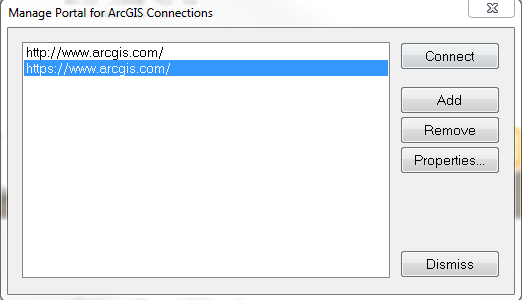
- Mark as New
- Bookmark
- Subscribe
- Mute
- Subscribe to RSS Feed
- Permalink
Ahjung Kim's solution worked for me. I was having the same issue as the OP
- Mark as New
- Bookmark
- Subscribe
- Mute
- Subscribe to RSS Feed
- Permalink
I was having an issue with this as well, and your solution proved to be the solution. My guess is this is simply due to the change in HTML protocol (HTML 5), and the general migration to that protocol by virtually all current websites. ArcMap, unfortunately, is still routed to the old domain name.