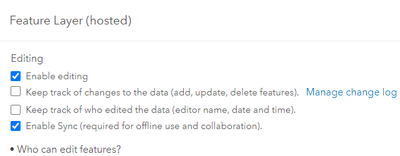- Home
- :
- All Communities
- :
- Products
- :
- ArcGIS Online
- :
- ArcGIS Online Questions
- :
- Can I enable editor tracking (and include the fiel...
- Subscribe to RSS Feed
- Mark Topic as New
- Mark Topic as Read
- Float this Topic for Current User
- Bookmark
- Subscribe
- Mute
- Printer Friendly Page
Can I enable editor tracking (and include the fields for it) AFTER I've already published a feature layer and began collecting points?
- Mark as New
- Bookmark
- Subscribe
- Mute
- Subscribe to RSS Feed
- Permalink
I've created my very first feature layer to collect points, published it, and we're collecting points in the field for a pilot project. But - I neglected to turn on editor tracking, so the related fields (created_user/date, last_edited_user/date) are not in the layer's table. Can I correct my oversight without sacrificing the data points already collected? Thanks in advance for assisting a noob!
- Mark as New
- Bookmark
- Subscribe
- Mute
- Subscribe to RSS Feed
- Permalink
@teeljbrian, if you click into the Settings tab of the Feature Service from within ArcGIS Online, there is functionality to enable those fields and activate editor tracking.
t
- Mark as New
- Bookmark
- Subscribe
- Mute
- Subscribe to RSS Feed
- Permalink
Thanks for the response! I enabled the settings, and while they remain on, the four related fields (created_user, created_date, last_edited_user, last_edited_date) were not added to the layer's data table. When I create a feature layer in Desktop Pro, those fields are added automatically when I check the editing settings. I'm tempted to add the fields manually for the already-published layer, but I'm nervous about screwing up the data that's already been collected - my boss is in the field doing the point collection! *nervous grin*
Regards,
Jim
- Mark as New
- Bookmark
- Subscribe
- Mute
- Subscribe to RSS Feed
- Permalink
@teeljbrian, this (link below) is probably the closest resource that aligns with what you described you're trying to do. It can certainly feel precarious trying to make changes while fieldwork is in progress.
How To: Edit or modify the editor tracking fields for hosted feature layers in ArcGIS Pro
t
- Mark as New
- Bookmark
- Subscribe
- Mute
- Subscribe to RSS Feed
- Permalink
If you add them after you publish then they have different names which is super confusing but it’s actually called creator. Could that be it.