- Home
- :
- All Communities
- :
- Products
- :
- ArcGIS Online
- :
- ArcGIS Online Questions
- :
- bulk move users from one group to another?
- Subscribe to RSS Feed
- Mark Topic as New
- Mark Topic as Read
- Float this Topic for Current User
- Bookmark
- Subscribe
- Mute
- Printer Friendly Page
- Mark as New
- Bookmark
- Subscribe
- Mute
- Subscribe to RSS Feed
- Permalink
Is there a way to bulk move a list of users from one group to another? We just added over 100 users to a group, only to realize we should have set them up in a different group. Since they are field inspectors we don't want to hassle with them having to accept invites -- we just want to move them en masse to the new group. But I can't find a way to add users to a group other than one at a time.
Paul
Solved! Go to Solution.
Accepted Solutions
- Mark as New
- Bookmark
- Subscribe
- Mute
- Subscribe to RSS Feed
- Permalink
Hi Paul,
Are all of the users members or your organization and are you and administrator? If the answer is yes, try this workflow:
1. Navigate to the Organization page and click on the Settings tab.
2. Select the Groups option on the settings tab.
3. Under Group assignment, select Assign Group Members
4. Search for members by Group Name > find the source group name
5. Select the Add All option and then pick the destination group.
6. Follow the rest of the prompts and the members will be automatically added to the destination group.
Configure groups—ArcGIS Online Help | ArcGIS
-Kelly
- Mark as New
- Bookmark
- Subscribe
- Mute
- Subscribe to RSS Feed
- Permalink
Hi Paul,
Are all of the users members or your organization and are you and administrator? If the answer is yes, try this workflow:
1. Navigate to the Organization page and click on the Settings tab.
2. Select the Groups option on the settings tab.
3. Under Group assignment, select Assign Group Members
4. Search for members by Group Name > find the source group name
5. Select the Add All option and then pick the destination group.
6. Follow the rest of the prompts and the members will be automatically added to the destination group.
Configure groups—ArcGIS Online Help | ArcGIS
-Kelly
- Mark as New
- Bookmark
- Subscribe
- Mute
- Subscribe to RSS Feed
- Permalink
Hi Kelly,
Yes and yes. I'm stuck on step 3 though. Where is "Group assignment"? Did it disappear with the old interface?
- Mark as New
- Bookmark
- Subscribe
- Mute
- Subscribe to RSS Feed
- Permalink
Hey Paul,
Here is a screenshot of the assign group members button:
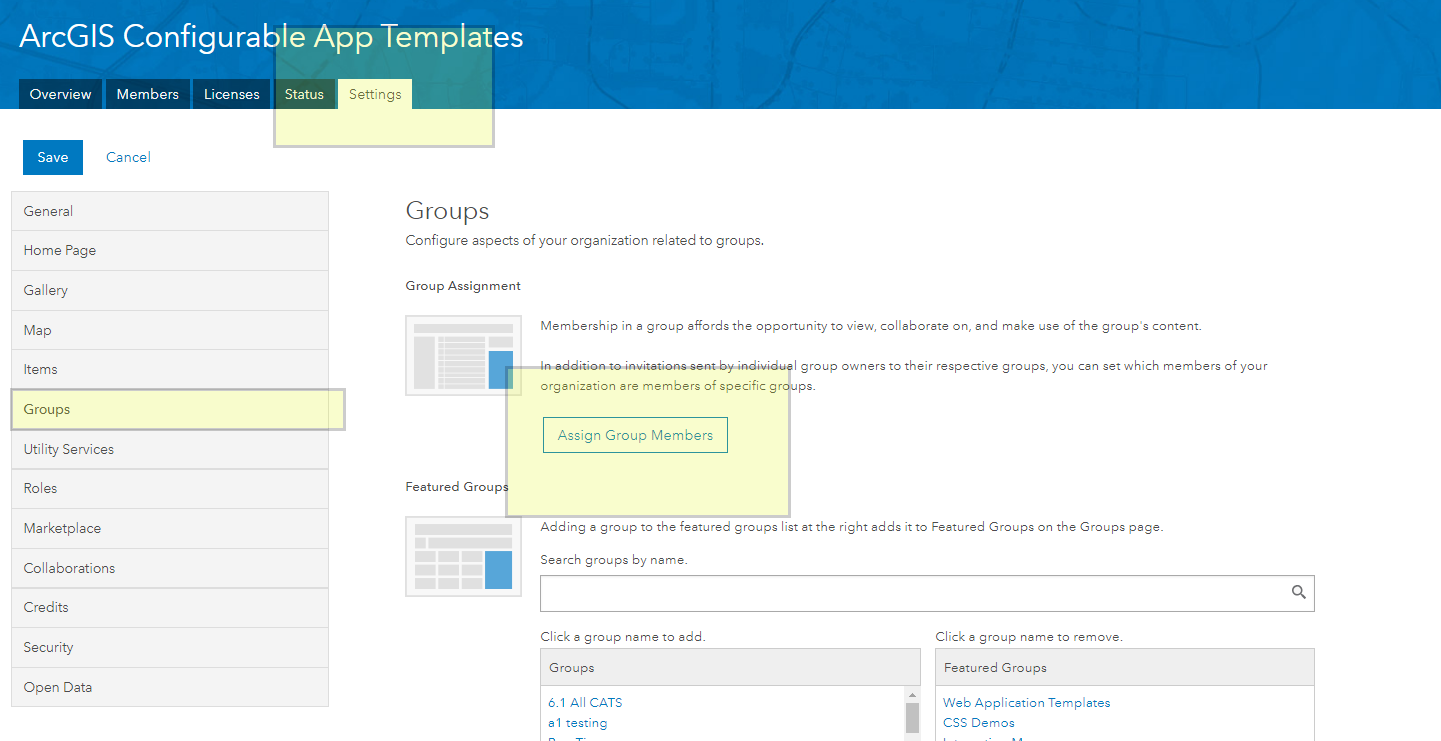
Let me know if you can find the button. There weren't any changes made to this page in the last release.
-Kelly
- Mark as New
- Bookmark
- Subscribe
- Mute
- Subscribe to RSS Feed
- Permalink
Wait, there's ANOTHER place to assign group members? I guess I'd expect that to be under the regular Groups tab at the very top. Anyway... thank you!