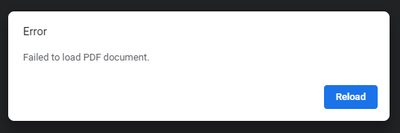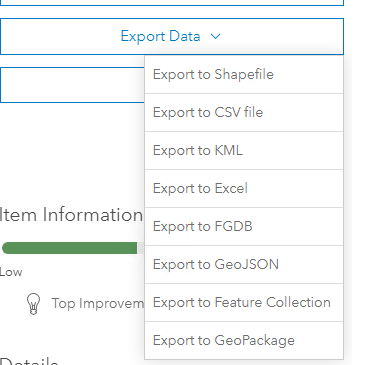- Home
- :
- All Communities
- :
- Products
- :
- ArcGIS Online
- :
- ArcGIS Online Questions
- :
- Batch management of PDFs in an online Feature Laye...
- Subscribe to RSS Feed
- Mark Topic as New
- Mark Topic as Read
- Float this Topic for Current User
- Bookmark
- Subscribe
- Mute
- Printer Friendly Page
Batch management of PDFs in an online Feature Layer
- Mark as New
- Bookmark
- Subscribe
- Mute
- Subscribe to RSS Feed
- Permalink
I am taking over an App where PDFs are attached to points in a feature layer. Some PDFs, I believe mostly older ones, cannot be accessed directly through an internet browser, they must be downloaded which is not ideal, especially since this map is available to the public.
I have tested by downloading, saving and then re-attaching a specific image to its related record and it opens successfully. So I know what probably needs to be done (all PDFs must be saved under the most current version), but I have no idea how to start. I'm sure a script will eventually be needed. Any ideas on what the first step would be? Will exporting data in any of the formats below lead me in the right direction? I already tried FGDB but gave up after a few minutes. Since it was taking so long, it leads me to believe that it could be attempting to export attachments. No idea. Trying again now.
Any advice is much appreciated. Thank you.
- Mark as New
- Bookmark
- Subscribe
- Mute
- Subscribe to RSS Feed
- Permalink
If you go the scripting route, you'll probably want to get to know the Attachment Manager: https://developers.arcgis.com/python/api-reference/arcgis.features.managers.html#attachmentmanager
For uploading and downloading attachments, it's the way to go. The middle portion of converting your files, however, I don't know as much.
Kendall County GIS