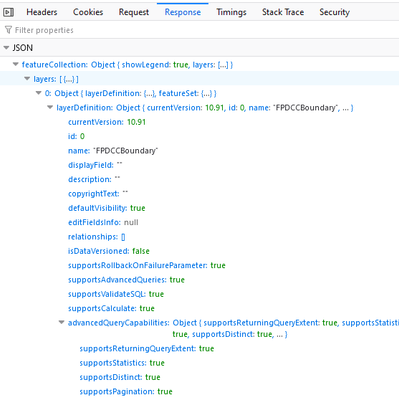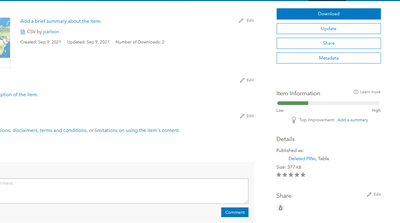- Home
- :
- All Communities
- :
- Products
- :
- ArcGIS Online
- :
- ArcGIS Online Questions
- :
- Re: Are files added via "Add Data" accessible to o...
- Subscribe to RSS Feed
- Mark Topic as New
- Mark Topic as Read
- Float this Topic for Current User
- Bookmark
- Subscribe
- Mute
- Printer Friendly Page
Are files added via "Add Data" accessible to others?
- Mark as New
- Bookmark
- Subscribe
- Mute
- Subscribe to RSS Feed
- Permalink
When you add a shapefile etc via the 'Add Data' widget in AGOL, is that data copied or stored anywhere other than on the PC used to upload it? I ask, because a colleague wishes to upload a shapefile to carry out a search on some data, but the area of interest is confidential, and they don't want anyone else knowing that this search has been carried out.
Thanks
Solved! Go to Solution.
Accepted Solutions
- Mark as New
- Bookmark
- Subscribe
- Mute
- Subscribe to RSS Feed
- Permalink
Oh, that! Yes, it's just temporarily stored. You can see what's going on in the background at your-portal-url/portal/sharing/rest/content/features/generate.
The generated features are a JSON FeatureCollection, which is being temporarily cached by your browser, but goes away when you leave the map.
Kendall County GIS
- Mark as New
- Bookmark
- Subscribe
- Mute
- Subscribe to RSS Feed
- Permalink
When you add any file-based data source, it is kept on one of your Portal machines as a file. Like any item of content, it will have its own sharing settings that can be configured. These settings are separate from any service that may be published from the layer.
So, to answer your question: the data is copied, but it's only accessible to administrators, or if the sharing settings on the uploaded item are changed.
I should also point out: if the layer is being added to the map only, as opposed to being added as an Item of content, that data is stored in the web map's JSON, and can be accessed by anyone with permissions to view the map.
Kendall County GIS
- Mark as New
- Bookmark
- Subscribe
- Mute
- Subscribe to RSS Feed
- Permalink
Hi Josh,
Thanks, but that's not quite what I meant. As you'll see from the attached, the situation is that a user can add a shapefile etc to use as a layer with which they can carry out a search. Next time you go into the app the layer has gone, which suggests it is just temporarily stored, but I just wanted to be sure.
Does that clarify the situation?
- Mark as New
- Bookmark
- Subscribe
- Mute
- Subscribe to RSS Feed
- Permalink
Oh, that! Yes, it's just temporarily stored. You can see what's going on in the background at your-portal-url/portal/sharing/rest/content/features/generate.
The generated features are a JSON FeatureCollection, which is being temporarily cached by your browser, but goes away when you leave the map.
Kendall County GIS
- Mark as New
- Bookmark
- Subscribe
- Mute
- Subscribe to RSS Feed
- Permalink
That's great. Thanks
Have a good festive break :).