- Home
- :
- All Communities
- :
- Products
- :
- ArcGIS Online
- :
- ArcGIS Online Questions
- :
- ArcGIS REST API - upload zip file and update hoste...
- Subscribe to RSS Feed
- Mark Topic as New
- Mark Topic as Read
- Float this Topic for Current User
- Bookmark
- Subscribe
- Mute
- Printer Friendly Page
ArcGIS REST API - upload zip file and update hosted feature service (not using arcgis)
- Mark as New
- Bookmark
- Subscribe
- Mute
- Subscribe to RSS Feed
- Permalink
I need a Python script that uses ArcGIS REST API to upload a zip file and update a hosted feature service -- NOT using the arcgis package. I trying to follow Update.
Here's what I have so far -- but nothing is successfully posting or updating.
import requests
import json
import os
from datetime import datetime
now = datetime.now()
# dd/mm/YY H:M:S
dt_string = now.strftime("%m/%d/%Y")
# ArcGIS REST API URL for the item to be updated
item_id = "itemid"
url = f"https://myorg.maps.arcgis.com/sharing/rest/content/items/{item_id}/update"
# Get token
baseURL = "https://www.arcgis.com"
loginURL = "https://www.arcgis.com/sharing/rest/generateToken".format(baseURL)
username = "username"
password = "password"
expiration = 60
loginparams = {'username': username, 'password': password, 'client': 'referer', 'referer': baseURL, 'expiration': expiration, 'f': 'json'}
loginresponse = requests.post(loginURL, data=loginparams, verify=False)
token = loginresponse.json()['token']
# Path to the updated zipped shapefile
updated_shapefile_path = "C:\\GIS\\myzip.zip"
# Prepare the request headers
headers = {
"Content-Type": "multipart/form-data",
}
# Prepare the request parameters
params = {
"f": "json",
"title": f"My layer {dt_string}",
"description": f"My description - Last downloaded {dt_string}",
"snippet": f"My snippet - Last updated {dt_string}",
"token": token
}
# Open the shapefile in binary mode
with open(updated_shapefile_path, "rb") as file:
files = {"file": (os.path.basename(updated_shapefile_path), file)}
try:
response = requests.post(url, params=params, headers=headers, files=files)
response.raise_for_status()
if response.status_code == 200:
print("Shapefile updated successfully.")
else:
print(f"Failed to update shapefile. Status code: {response.status_code}")
print(response.text)
except requests.exceptions.RequestException as e:
print(f"Error during shapefile update: {e}")
# Check the response
if response.status_code == 200:
print("Shapefile updated successfully.")
else:
print(f"Failed to update shapefile. Status code: {response.status_code}")
print(response.text)
- Mark as New
- Bookmark
- Subscribe
- Mute
- Subscribe to RSS Feed
- Permalink
I'm actually stuck on something similar enough. It does look like there are 2 operations to do this:
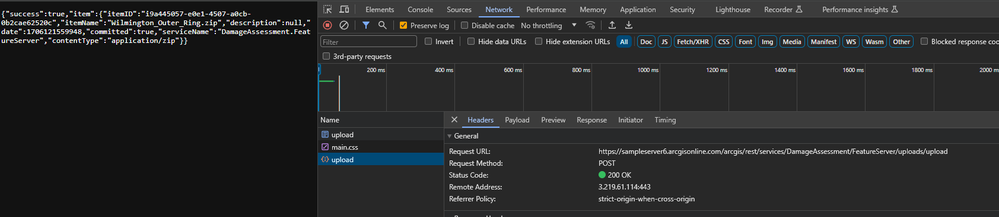
# Upload to our url and get our upload ID
featureservice_url = featureservice_url + "/uploads/upload"
# set req headers
headers = {
"Content-Type": "multipart/form-data"
}
# Get file and set data parameters
with open(shapefile_loc, 'rb') as f:
# file upload params
uploadparams = {
'item': f,
'f': json
}
r = requests.post(featureservice_url, data=uploadparams, headers=headers)