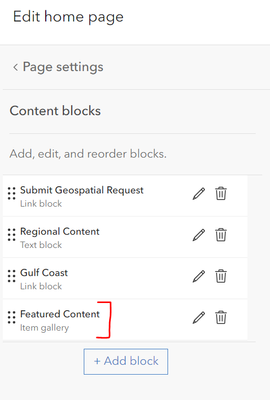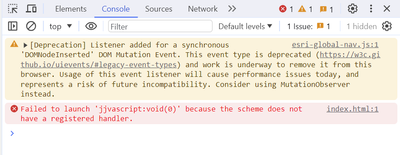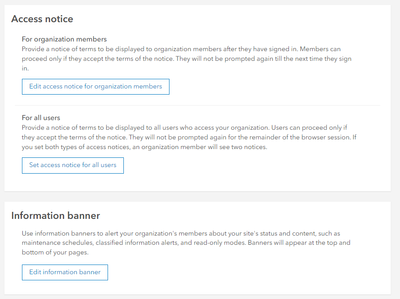- Home
- :
- All Communities
- :
- Products
- :
- ArcGIS Online
- :
- ArcGIS Online Questions
- :
- Re: ArcGIS Online Update '23 - Home Page Issue
- Subscribe to RSS Feed
- Mark Topic as New
- Mark Topic as Read
- Float this Topic for Current User
- Bookmark
- Subscribe
- Mute
- Printer Friendly Page
ArcGIS Online Update '23 - Home Page Issue
- Mark as New
- Bookmark
- Subscribe
- Mute
- Subscribe to RSS Feed
- Permalink
- Report Inappropriate Content
Hello,
I have a question regarding the most recent update of ArcGIS Online.
Now when I click on one of my Home Page selections instead of bringing up the application directly, it takes me to the Overview section where I have to select View in order to load the application.
I am the administrator of the site and I've been through the Settings and can't see anywhere to change this workflow.
Does anyone else have a suggestion of how to stop this from happening?
Thank you.
JD
- Mark as New
- Bookmark
- Subscribe
- Mute
- Subscribe to RSS Feed
- Permalink
- Report Inappropriate Content
Hello @JD1016,
Thank you for reporting this behavior. This has been logged as BUG-000162368 and passed on to the appropriate team.
Thank you,
Katie
- Mark as New
- Bookmark
- Subscribe
- Mute
- Subscribe to RSS Feed
- Permalink
- Report Inappropriate Content
Same issue. We have already gotten calls from citizens who say the apps are "broken." I know it is as easy as clicking on View, but many of the people who use our ArcGIS Online page are not technically savvy, and cannot seem to figure that out on their own. Clicking on apps from ArcGIS Hub still works properly, but the interface is worse than the ArcGIS Online page, so we have been advertising our URL for the latter to citizens.
The behavior of the ArcGIS Online page needs to be reverted to its previous behavior now.
- Mark as New
- Bookmark
- Subscribe
- Mute
- Subscribe to RSS Feed
- Permalink
- Report Inappropriate Content
Issue here on this end as well. Calls and emails that we really don't need right now. We are also seeing an issue where our gallery isn't showing up within our homepage either unless I'm signed into my account. We've cleared cache, etc.
- Mark as New
- Bookmark
- Subscribe
- Mute
- Subscribe to RSS Feed
- Permalink
- Report Inappropriate Content
Following this, we are seeing the same issue here after last nights update.
- Mark as New
- Bookmark
- Subscribe
- Mute
- Subscribe to RSS Feed
- Permalink
- Report Inappropriate Content
I have also noticed some links on my custom homepage configuration are broken. When I click on the link, a new tab opens with only this in the address bar:
Also, there are no errors showing up in the developer console for this.
The broken links are part of an "Item Gallery" section of the homepage.
UPDATE: I see this error in the developer console in the original tab (home page), not the newly opened tab.
Katie
“The goal is not simply to ‘work hard, play hard.’ The goal is to make our work and our play indistinguishable.”
- Simon Sinek
- Mark as New
- Bookmark
- Subscribe
- Mute
- Subscribe to RSS Feed
- Permalink
- Report Inappropriate Content
Issue is on our end as well.
- Mark as New
- Bookmark
- Subscribe
- Mute
- Subscribe to RSS Feed
- Permalink
- Report Inappropriate Content
What we have done in our organization for now under the security settings is set up "Access Notice" and an "Information Banner" to state that our databases were affected by the ArcGIS Online update and to click the "View" button after clicking the database to it.
- Mark as New
- Bookmark
- Subscribe
- Mute
- Subscribe to RSS Feed
- Permalink
- Report Inappropriate Content
That's a good thought.
I communicated with my personnel through an AGO users group that I set-up through our email service. They all received a notice early this morning with directions on how to adapt to the new, hopefully temporary, normal.
- Mark as New
- Bookmark
- Subscribe
- Mute
- Subscribe to RSS Feed
- Permalink
- Report Inappropriate Content
Another likely bug... if you have a card on your home page that links to a PDF (like a help document for example), it does not seem to allow anyone other than the item's owner when logged in to click through at all anymore. Sharing permissions have not changed, and the item is visible to users when they access it via other methods. It's just the card on the home page that no longer works.