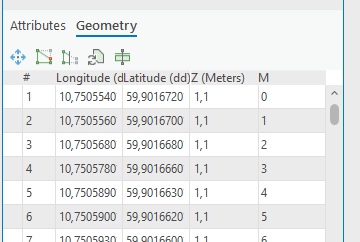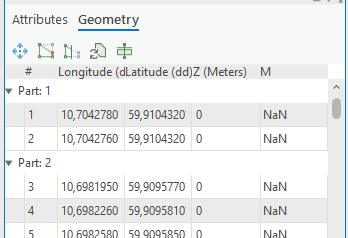- Home
- :
- All Communities
- :
- Products
- :
- ArcGIS Online
- :
- ArcGIS Online Questions
- :
- ArcGIS Online splitting polylines into multiparts ...
- Subscribe to RSS Feed
- Mark Topic as New
- Mark Topic as Read
- Float this Topic for Current User
- Bookmark
- Subscribe
- Mute
- Printer Friendly Page
ArcGIS Online splitting polylines into multiparts automatically?
- Mark as New
- Bookmark
- Subscribe
- Mute
- Subscribe to RSS Feed
- Permalink
I have noticed when I append a feature from a featureclass that is stored in a geodatabase in ArcGIS Pro, In which does not consist of multiple parts it will be splited.
Is this a bug or a feature, and how can i stop it?
So, a bit better description of the problem:
The input is a singel-part polyline feature from a GPX track (so it might go over itself).
The geometry is shown underneath from the attribute window.
Then I append this to a an ArcGIS Online Feature service.
First i used the "append" tool, but when that dident work i tried with this:
fields_to_be_copied = ["SHAPE@"] + field_names_input
with arcpy.da.SearchCursor(input_features,fields_to_be_copied) as input:
with arcpy.da.InsertCursor(target_featureClass,fields_to_be_copied) as target:
for row in input:
arcpy.AddMessage(f"Appending row {row}")
target.insertRow(row)
which does just copy the geometry directly. I could go down and reconstruct the entire line, but i start to think that this is a feature/ bug of the featureservice.
When i then open the geometry in the feature service i see that its converted into an multipart:
Does anyone have an idea on why this happens, and how to fix it?