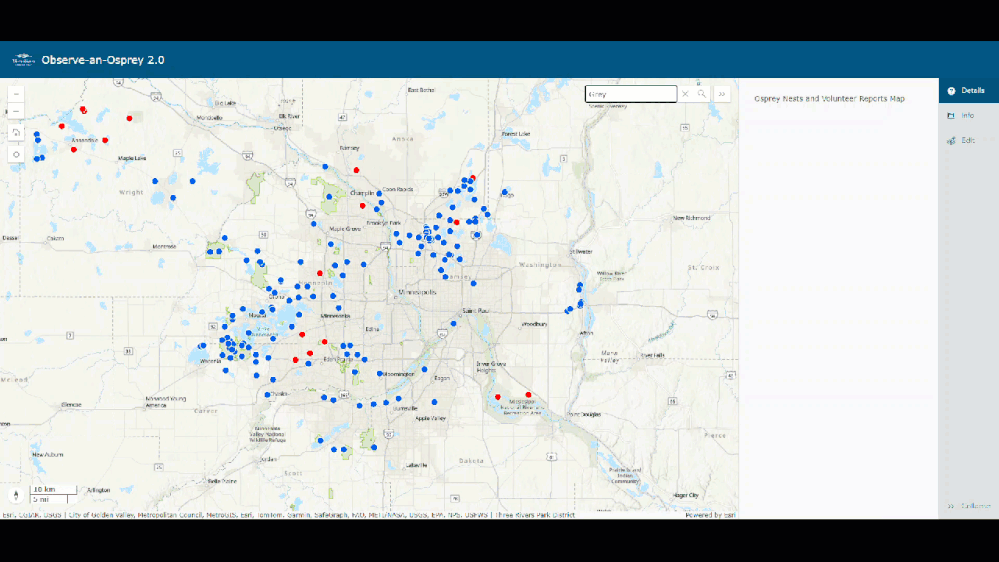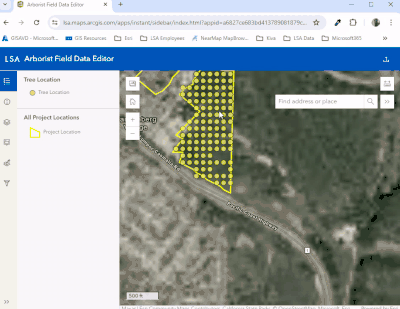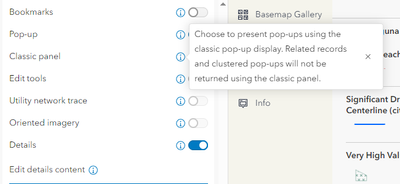- Home
- :
- All Communities
- :
- Products
- :
- ArcGIS Online
- :
- ArcGIS Online Questions
- :
- ArcGIS Online- Sidebar Instant App- Popup Breaks A...
- Subscribe to RSS Feed
- Mark Topic as New
- Mark Topic as Read
- Float this Topic for Current User
- Bookmark
- Subscribe
- Mute
- Printer Friendly Page
ArcGIS Online- Sidebar Instant App- Popup Breaks After Editing
- Mark as New
- Bookmark
- Subscribe
- Mute
- Subscribe to RSS Feed
- Permalink
- Report Inappropriate Content
Hello ArcGIS Online Team,
It appears that the Sidebar Instant app's popup panel breaks after submitting an edit through the editing widget. Please see screen recording below:
Editing in the map viewer works with no issues, I have tested by:
- Duplicating the app out
- Creating a brand new sidebar app from scratch
- Testing a different dataset
- Testing a hosted dataset
None of these workflows has resolved the issue.
Any assistance would be greatly appreciated.
Thank you,
Amanda Huber
- Mark as New
- Bookmark
- Subscribe
- Mute
- Subscribe to RSS Feed
- Permalink
- Report Inappropriate Content
I'm noticing similar weird behavior in a Sidebar instant app with editing enabled. Even before editing anything, it seems like something is wrong. I can click on a feature and see its popup initially, but when I try to click on a second feature, nothing appears in the Info panel and the first feature remains selected.
I'm observing the same issue in Edge and Chrome. Unlike @Amanda__Huber's layer, my editable layer does not have related records.
Here's a screengrab:
- Mark as New
- Bookmark
- Subscribe
- Mute
- Subscribe to RSS Feed
- Permalink
- Report Inappropriate Content
@Amanda__Huber I just happened upon this post that seems to explain our issue and maybe provide a workaround until it is fixed: Sidebar Instant App Pop Up Feature Not Working - Esri Community.
Edit: Actually the Classic Panel option might not work for you since it apparently can't handle related records. 😞
- Mark as New
- Bookmark
- Subscribe
- Mute
- Subscribe to RSS Feed
- Permalink
- Report Inappropriate Content
@HollyTorpey_LSA
THANK YOU for sharing this! This seemed to have resolved our issue with the popups as well as the search bar issue explained here: https://community.esri.com/t5/arcgis-instant-apps-questions/sidebar-instant-app-pop-up-feature-not-w...
I did some testing with related records, and it appears that the related record editing is visible through the classic panel too somehow (?) but YAY!
- Mark as New
- Bookmark
- Subscribe
- Mute
- Subscribe to RSS Feed
- Permalink
- Report Inappropriate Content
Yay! Glad it helped and your related records are still functioning! 🙂
I'm glad you responded because I was just troubleshooting a different new Sidebar issue (the edit widget was hanging and refusing to load the form after selecting an existing polygon to edit), and switching to the classic panel fixed that, too. I had forgotten about that fix until I saw your reply. So we're even! 😉
- Mark as New
- Bookmark
- Subscribe
- Mute
- Subscribe to RSS Feed
- Permalink
- Report Inappropriate Content
Haha how serendipitous! I'm glad my reply was able to help you too. 😊
Hopefully the issue is resolved sooner than later and Esri get's on this for all our sakes!
Side note- I just found a need for related records in the popup (not just editor). 😞
Best of luck with your app!
Amanda Huber
- Mark as New
- Bookmark
- Subscribe
- Mute
- Subscribe to RSS Feed
- Permalink
- Report Inappropriate Content
Hi,
A bug has been logged against this issue and is currently in product plan.
BUG-000166058 - The Info tab in the Instant Apps Sidebar template does not work as expected. When express is turned off and edit is turned on, after the first selection of a feature, the info tab does not display any data.
Best,
MJ