- Home
- :
- All Communities
- :
- Products
- :
- ArcGIS Online
- :
- ArcGIS Online Questions
- :
- ArcGIS Online is reading values in feature layer a...
- Subscribe to RSS Feed
- Mark Topic as New
- Mark Topic as Read
- Float this Topic for Current User
- Bookmark
- Subscribe
- Mute
- Printer Friendly Page
ArcGIS Online is reading values in feature layer as <No Value> even though table has no nulls.
- Mark as New
- Bookmark
- Subscribe
- Mute
- Subscribe to RSS Feed
- Permalink
Hi,
I was trying to create a filter on a layer and found that it was not filtering correctly. After digging deeper, I discovered that AGOL was incorrectly reading the table of the layer i was trying to filter. In the screenshot, you can see that AGOL thinks there's 85 <No Value>'s and 4 "Data Collect" values, but in reality there's 89 "Data Collect" values and 0 <No values>. (See the left side of the screenshot to see there's clearly more than 4 values filled as Data Collect.)
I also noticed when I click on one of the "Null" Data Collect values and set the value as "Data Collect", it appears to fix the issue for that cell and takes away one of the nulls and adds it to the correct Data Collect count.

Any idea of why this is happening and how to fix it? I suspect it has something to do with how domains are handled by AGOL, but I'm not sure.
Thanks!
- Mark as New
- Bookmark
- Subscribe
- Mute
- Subscribe to RSS Feed
- Permalink
Do you have a default value set for your field? Are you able to share the layer?
-Kelly
- Mark as New
- Bookmark
- Subscribe
- Mute
- Subscribe to RSS Feed
- Permalink
The default value is set to "DATAC" which was the domain code for "Data Collect" when I uploaded the feature layer from ArcGIS Pro. The layer is shared within my organization for field collection use, and is currently being used on the Collector app in the field. I wanted to filter the layer so any line segment that includes "Data Collect" appears as red, but it was only grabbing the 4 "Data Collect" values mentioned above rather than the other 85 that AGOL views as being null values.
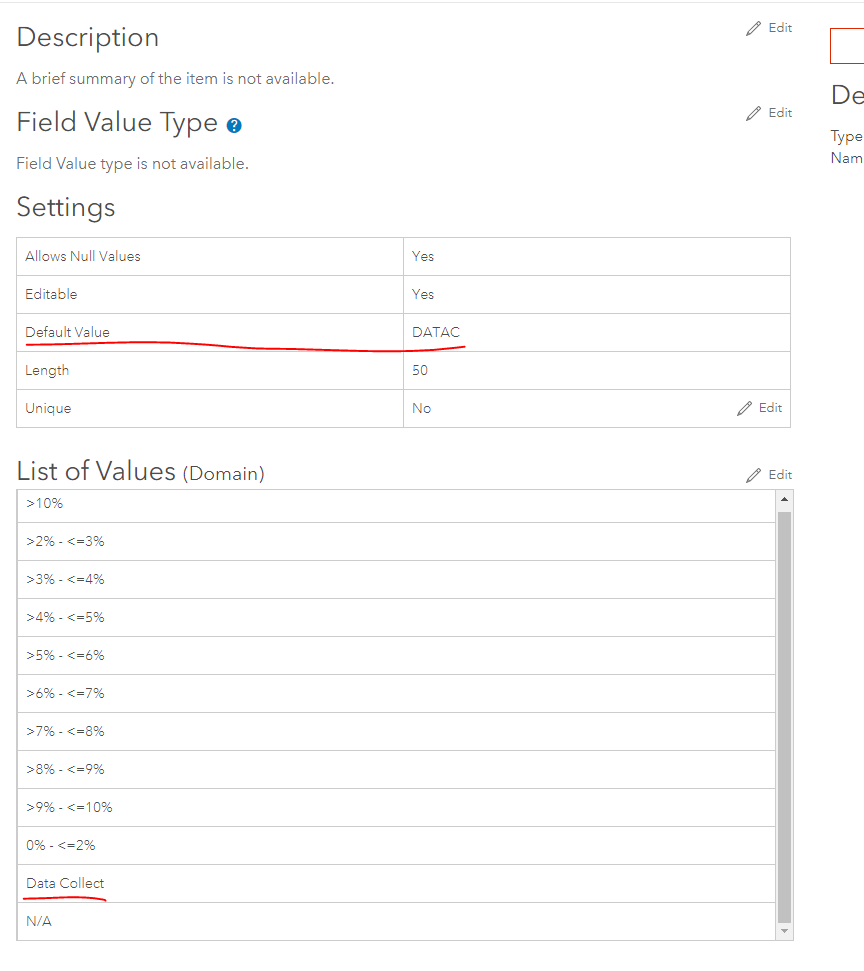
- Mark as New
- Bookmark
- Subscribe
- Mute
- Subscribe to RSS Feed
- Permalink
Thanks for the further explanation Nate.
The Summary doesn't seem to add up correctly. Are you able to share the service on this post? If not, I'd suggest getting in touch with tech support so they can dig into this specific issue further: https://support.esri.com/en/contact-tech-support
-Kelly