- Home
- :
- All Communities
- :
- Products
- :
- ArcGIS Online
- :
- ArcGIS Online Questions
- :
- ArcGIS Online / Collector App :: Sync Failure
- Subscribe to RSS Feed
- Mark Topic as New
- Mark Topic as Read
- Float this Topic for Current User
- Bookmark
- Subscribe
- Mute
- Printer Friendly Page
ArcGIS Online / Collector App :: Sync Failure
- Mark as New
- Bookmark
- Subscribe
- Mute
- Subscribe to RSS Feed
- Permalink
I am publishing data from a versioned sde database and no matter what I do the sync always fails when I perform a sync on the New Collector for ArcGIS. I've never had issues syncing our data from our 10.6 enterprise portal. Any ideas?
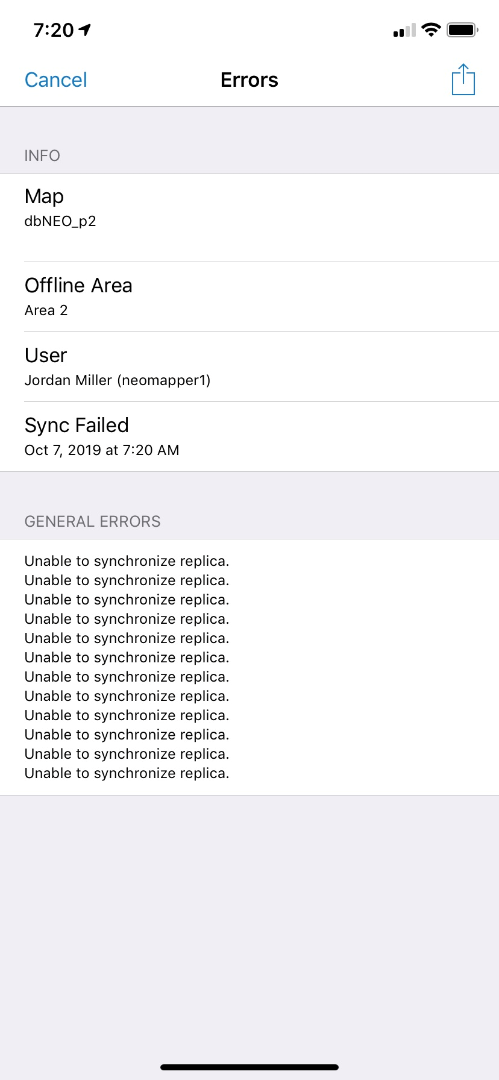
- Mark as New
- Bookmark
- Subscribe
- Mute
- Subscribe to RSS Feed
- Permalink
Hi Jordan,
- What is the RDBMS in use?
- Anything in the ArcGIS Server Logs?
- Does it work in Collector Classic?
This is usually where I would start when sync fails across an environment. From there you can typically drill down into the origin of the issue. Cross-posting this to Collector for ArcGIS and ArcGIS Enterprise for additional ideas.
Thanks,
-Peter
- Mark as New
- Bookmark
- Subscribe
- Mute
- Subscribe to RSS Feed
- Permalink
Not to hijack the thread but having a very similar issue here across multiple android devices. latest version of Collector Beta fails to sync with the error being 'Check getCause() for further error information'. Not very helpful. Nothing in Portal or Server logs. Here's some background:
- ArcGIS Enterprise 10.7
- MSSQL 2017 Standard
- Same device collects and syncs for Collector Classic just fine
- Collector Beta fails with the error: 'Check getCause() for further error information'
- Nothing in Portal or Server logs
- Some feature classes have attachments enabled
- Mark as New
- Bookmark
- Subscribe
- Mute
- Subscribe to RSS Feed
- Permalink
Hi Zachary,
The check getCause() error is a runtime error occurring at the app level, but to me it looks like it is the generic error thrown when more information is not available. So you're right, not super helpful. Since this works in Classic we can rule out service-level issues for the most part. I'm wondering if it might have to do with app-level authentication. Is the issue reproducible when you are signed in as different users with different roles (e.g. a user, publisher, and an admin)?
Thanks,
-Peter
- Mark as New
- Bookmark
- Subscribe
- Mute
- Subscribe to RSS Feed
- Permalink
Thanks for the insight.
We have reproduced this with multiple users, both are level 2 users: one admin, one data editor.
We've also tried this on devices what only have Beta installed and devices with both apps installed so it doesn't seem to be any app conflict.
Tomorrow we're going to see if we can actually collect in Beta while connected. We've only tested Beta offline because that is our #1 business use case.
Does the app have any internal logging we can check?
I'd be posting this on the beta forums but that place is like tumbleweeds blowing by.
Thanks for your help!!
- Mark as New
- Bookmark
- Subscribe
- Mute
- Subscribe to RSS Feed
- Permalink
That is a good test, looking forward to see how it goes.
There will be internal logging to come (currently exists on iOS) but it's not fully implemented in the Beta yet.
Thanks,
-Peter
- Mark as New
- Bookmark
- Subscribe
- Mute
- Subscribe to RSS Feed
- Permalink
Hi Peter, Im working with Zach on this. We tested both collector classic and beta in the online environment. In classic, were sucessful in collecting a point and getting it to show up in the database. I was able to see the test feature in the online DB right away. In Beta, we did not see a collected point, even after reconciling the DB versions. We are using the user versioned method if that helps.
Erik
- Mark as New
- Bookmark
- Subscribe
- Mute
- Subscribe to RSS Feed
- Permalink
Hi Erik,
I'm not sure that this is related to the issue, but I would be interested to see if archived data (instead of versioned) or a non-sync enabled service work as expected (connected edits only for the non-sync enabled service). I don't have an Android myself but am working with a colleague to see if we can narrow this down any further.
Though it sounds like you may have visited it before, I would also recommend posting to the Early Adopter Community.
Thanks,
-Peter