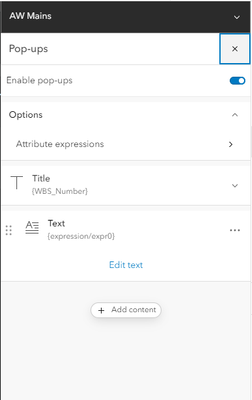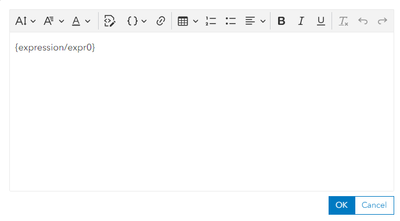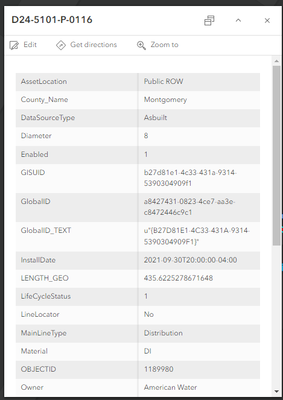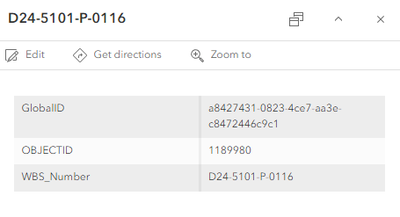- Home
- :
- All Communities
- :
- Products
- :
- ArcGIS Online
- :
- ArcGIS Online Questions
- :
- Arcade Pop-up Expression not Displaying All Fields...
- Subscribe to RSS Feed
- Mark Topic as New
- Mark Topic as Read
- Float this Topic for Current User
- Bookmark
- Subscribe
- Mute
- Printer Friendly Page
Arcade Pop-up Expression not Displaying All Fields and Attributes
- Mark as New
- Bookmark
- Subscribe
- Mute
- Subscribe to RSS Feed
- Permalink
- Report Inappropriate Content
I have an Arcade Expression to not display any fields that have attributes that are null in the pop-up in the New Map Viewer. When I test it, it shows the dictionary correctly. I then configure the pop-up to use the expression in a Text element (I've also tried it as an Arcade element), and it will only display 3 attributes (GlobalID, OBJECTID, and WBS_Number). If I turn the pop-ups off and then back on again, it'll show all of the attributes without any nulls like it's supposed to, but if I click on a feature, it displays only 3 fields. I've tried everything I can think of, so any help or insight is appreciated.
Arcade Expression with test:
Pop-up Configuration:
Simple Text Element configuration with just the expression:
Correct Pop-up when first opened or after turning pop-ups off and on:
Incorrect pop-up after clicking on features:
- Mark as New
- Bookmark
- Subscribe
- Mute
- Subscribe to RSS Feed
- Permalink
- Report Inappropriate Content
You'd need to post all your code if you can, but at a glance your output shouldn't be a dictionary I don't think. What is your return statement?
- Mark as New
- Bookmark
- Subscribe
- Mute
- Subscribe to RSS Feed
- Permalink
- Report Inappropriate Content
Sorry, I thought I had the full code in the image, but Here is the code: