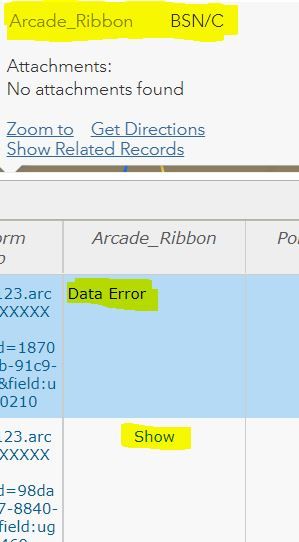- Home
- :
- All Communities
- :
- Products
- :
- ArcGIS Online
- :
- ArcGIS Online Questions
- :
- Re: Arcade Intersect to Return a Value; Click Show...
- Subscribe to RSS Feed
- Mark Topic as New
- Mark Topic as Read
- Float this Topic for Current User
- Bookmark
- Subscribe
- Mute
- Printer Friendly Page
Arcade Intersect to Return a Value; Click Show, Data Error in Attribute Table
- Mark as New
- Bookmark
- Subscribe
- Mute
- Subscribe to RSS Feed
- Permalink
Returning an attribute from a field in an Intersect operation is populating the Popup but showing up as Data Error in the attribute table when i click 'Show'. Also is there a way to not have to click Show each time and that these values will display for all features?
// access the boundaries layer
var boundaries = FeatureSetByName($map,"Boundaries")
// sql to filter required boundary level
var sql = "level = 4";
// apply filter
var boundary_subset = Filter(boundaries, sql);
// Intersect the point with the boundary
var point_intersect = Intersects($feature, boundary_subset);
// return the name field attribute from the boundary layer
return First(point_intersect).name;
- Mark as New
- Bookmark
- Subscribe
- Mute
- Subscribe to RSS Feed
- Permalink
To your second question: if you could enable that, then your map would be running that entire expression for every feature loaded in the table, which would likely take a long time to run, might even crash your browser. Having the "show" link helps prevent this, and I don't anticipate that changing.
To the first question: in your screenshot, is the working popup coming from the same feature as you have highlighted in the table?
Kendall County GIS
- Mark as New
- Bookmark
- Subscribe
- Mute
- Subscribe to RSS Feed
- Permalink
Thanks for the feedback @jcarlson
Yes, the popup is coming from the same feature as highlighted in the table. I selected and centered on the feature and it intersects with the boundary layer as returned by the value in showing in the Popup.