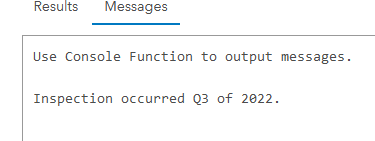- Home
- :
- All Communities
- :
- Products
- :
- ArcGIS Online
- :
- ArcGIS Online Questions
- :
- Arcade Expression - Inspection Date in Current Qua...
- Subscribe to RSS Feed
- Mark Topic as New
- Mark Topic as Read
- Float this Topic for Current User
- Bookmark
- Subscribe
- Mute
- Printer Friendly Page
Arcade Expression - Inspection Date in Current Quarter of Year
- Mark as New
- Bookmark
- Subscribe
- Mute
- Subscribe to RSS Feed
- Permalink
Hello!
I am trying to figure out how to write an Arcade expression that will determine if an inspection date occurred within the current quarter of the year (Jan-Mar, Apr-Jun, Jul-Sep, Oct-Dec). My sense is that I need to convert the current date to quarter and the inspection date to quarter and see if they match, but I am not sure of the details for how to set that up. Anyone done this before or have suggestions?
Thanks!
Solved! Go to Solution.
Accepted Solutions
- Mark as New
- Bookmark
- Subscribe
- Mute
- Subscribe to RSS Feed
- Permalink
Here's one way to do it
var theDate = Date();
var testDate = Date(2022,7,4);
var theMonth = Month(theDate); //note Month is zero-based (Jan = 0)
var theYear = Year(theDate);
var quarter;
when (theMonth < 3, quarter = 1,
theMonth < 6, quarter = 2,
theMonth < 9, quarter = 3,
quarter = 4);
var testMonth = Month(testDate);
var testYear = Year(testDate);
var testquarter;
when (testMonth < 3, testquarter = 1,
testMonth < 6, testquarter = 2,
testMonth < 9, testquarter = 3,
testquarter = 4);
var output = "In current quarter";
if (quarter != testquarter || theYear != testYear) output = "Not in current quarter";
return output;
- Mark as New
- Bookmark
- Subscribe
- Mute
- Subscribe to RSS Feed
- Permalink
Here's one way to do it
var theDate = Date();
var testDate = Date(2022,7,4);
var theMonth = Month(theDate); //note Month is zero-based (Jan = 0)
var theYear = Year(theDate);
var quarter;
when (theMonth < 3, quarter = 1,
theMonth < 6, quarter = 2,
theMonth < 9, quarter = 3,
quarter = 4);
var testMonth = Month(testDate);
var testYear = Year(testDate);
var testquarter;
when (testMonth < 3, testquarter = 1,
testMonth < 6, testquarter = 2,
testMonth < 9, testquarter = 3,
testquarter = 4);
var output = "In current quarter";
if (quarter != testquarter || theYear != testYear) output = "Not in current quarter";
return output;
- Mark as New
- Bookmark
- Subscribe
- Mute
- Subscribe to RSS Feed
- Permalink
There isn't a function to directly pull out the quarter, but you could make your own using the month number easily enough. Assuming you already have a way of pulling your inspection date figured out, the rest of it could look like this:
// return quarter for a given date
function Quarter(d){
var month_num = Month(d)
return When(
month_num < 3, 1,
month_num < 6, 2,
month_num < 9, 3,
4
)
}
// get your inspection date; i'm using a prior date as a placeholder
var insp = Date(2022,7,13)
// get quarter and year for inspection
var i_qtr = Quarter(insp)
var i_yr = Year(insp)
Console(`Inspection occurred Q${i_qtr} of ${i_yr}.`)
// get current quarter and year
var curr_qtr = Quarter(Now())
var curr_yr = Year(Now())
// return True if inspection is in current year and quarter
i_qtr == curr_qtr && i_yr == curr_yrUsing a placeholder of sometime last month, I get a true. Changing that to sometime in February, it switches to false.
Oh and here's the console output, just to show what that's doing:
Kendall County GIS
- Mark as New
- Bookmark
- Subscribe
- Mute
- Subscribe to RSS Feed
- Permalink
Worked great in my web map! Now, is it possible to use or calculate that "current quarter" information in a Dashboard gauge or indicator? Thanks!!
- Mark as New
- Bookmark
- Subscribe
- Mute
- Subscribe to RSS Feed
- Permalink
It turns out that KenBuja's code needed a small change to the When functions.
var quarter = when (theMonth < 3, 1,
theMonth < 6, 2,
theMonth < 9, 3,
theMonth < 12, 4,
"Fail");