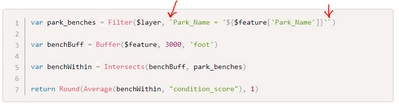- Home
- :
- All Communities
- :
- Products
- :
- ArcGIS Online
- :
- ArcGIS Online Questions
- :
- Arcade: Create Filter On Buffer & Intersect of Fe...
- Subscribe to RSS Feed
- Mark Topic as New
- Mark Topic as Read
- Float this Topic for Current User
- Bookmark
- Subscribe
- Mute
- Printer Friendly Page
Arcade: Create Filter On Buffer & Intersect of Feature
- Mark as New
- Bookmark
- Subscribe
- Mute
- Subscribe to RSS Feed
- Permalink
I have a bench layer for example. Two of the fields are {Park_Name} and {condition_score}
I am trying to write an expression that shows me the average bench score in the park, where I clicked on that bench.
I at least have this built so far:
var benchBuff = Buffer($feature, 3000, 'foot')
var benchWithin = Intersects(benchBuff, $layer)
return Round(Average(benchWithin, "condition_score"), 1)
I am just not sure how or where to include the {Park_Name} filter and/or sql variable in the expression?
Solved! Go to Solution.
Accepted Solutions
- Mark as New
- Bookmark
- Subscribe
- Mute
- Subscribe to RSS Feed
- Permalink
You just need the output limited to benches in the same park? You can filter the layer earlier in the expression by attribute, and then use those filtered features in your Intersects function
var park_benches = Filter($layer, `Park_Name = '${$feature['Park_Name']}'`)
var benchBuff = Buffer($feature, 3000, 'foot')
var benchWithin = Intersects(benchBuff, park_benches)
return Round(Average(benchWithin, "condition_score"), 1)
Kendall County GIS
- Mark as New
- Bookmark
- Subscribe
- Mute
- Subscribe to RSS Feed
- Permalink
You just need the output limited to benches in the same park? You can filter the layer earlier in the expression by attribute, and then use those filtered features in your Intersects function
var park_benches = Filter($layer, `Park_Name = '${$feature['Park_Name']}'`)
var benchBuff = Buffer($feature, 3000, 'foot')
var benchWithin = Intersects(benchBuff, park_benches)
return Round(Average(benchWithin, "condition_score"), 1)
Kendall County GIS
- Mark as New
- Bookmark
- Subscribe
- Mute
- Subscribe to RSS Feed
- Permalink
Thank you very much Josh!
I have a question about two of the characters I have pictured below. What are these?
- Mark as New
- Bookmark
- Subscribe
- Mute
- Subscribe to RSS Feed
- Permalink
Ah, those are called backticks. You use them in Arcade (and other programming languages) to create template literals.
Suppose you had two variables you wanted to pipe into some text. You could just concatenate the text like this:
var x = 'something'
var y = 'something else'
'Variable x is ' + x + ', and variable y is ' + y + '.'
returns:
'Variable x is something, and variable y is something else.'
But a template literal inserts the variables directly into the string.
`Variable x is ${x}, and variable y is ${y}.`
Both work, but I personally prefer the backtick style, as I find it easier to use and visualize the resulting string.
Kendall County GIS
- Mark as New
- Bookmark
- Subscribe
- Mute
- Subscribe to RSS Feed
- Permalink
Thanks for that info, didn't know!
- Mark as New
- Bookmark
- Subscribe
- Mute
- Subscribe to RSS Feed
- Permalink
I know this post isn't "fresh", but I wanted to thank you for that first line of code in the solution. Fantastic! I knew I had used an attribute of $feature in a filter before, but I couldn't remember the syntax and finding it online is close to impossible...maybe I'm Google search challenged. Finally, I tripped over it here (probably where I stole it from the first time I did it). Man, could Esri have come up with a more convoluted syntax?... Tildes, single quotes, 2 dollar signs, and every kind of bracket....Yikes. Thank you for figuring this out for all of us.