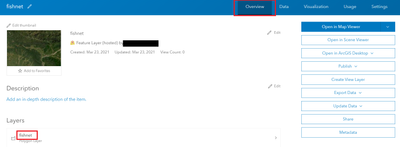- Home
- :
- All Communities
- :
- Products
- :
- ArcGIS Online
- :
- ArcGIS Online Questions
- :
- Arc GIS Pro Time Slider
- Subscribe to RSS Feed
- Mark Topic as New
- Mark Topic as Read
- Float this Topic for Current User
- Bookmark
- Subscribe
- Mute
- Printer Friendly Page
Arc GIS Pro Time Slider
- Mark as New
- Bookmark
- Subscribe
- Mute
- Subscribe to RSS Feed
- Permalink
Hi,
I am looking to implement the new feature of Time Slider in ARC GIS online Beta version. The Time Slider option does not work (as in the option is greyed out). I do have a Time variable in my layer ranging from the year 1920 to 2000's.
Could you please let me know the steps to get it working.
Thanks,
Deepak
- Mark as New
- Bookmark
- Subscribe
- Mute
- Subscribe to RSS Feed
- Permalink
For ArcGIS Pro, see Enable time and visualize the data
For ArcGIS Online (Hosted Feature Layers), Enable time on layers
Think Location
- Mark as New
- Bookmark
- Subscribe
- Mute
- Subscribe to RSS Feed
- Permalink
Hi Jayanta,
Thanks for your help, I was able to figure out the Time slider for ArcGIS Pro. Having said that , I am not able to do it for ArcGIS Online. I am stuck at the below step
In the time properties, click the Layer Time drop-down arrow and click Each feature has a single time field.
I am unable to find the Time properties option in the Layer time drop down. Could you let me know your thoughts on this
- Mark as New
- Bookmark
- Subscribe
- Mute
- Subscribe to RSS Feed
- Permalink
Is it a Hosted Feature Layer?
Are you following these steps?
1. Go to Item Details page of the Hosted Feature Layer
2. Scroll down to Layers section > Click on the name of the layer
3. In layer details page > Overview Tab > Scroll down to see "Time Settings". click the "pen" icon to enable the time with appropriate field.
Think Location