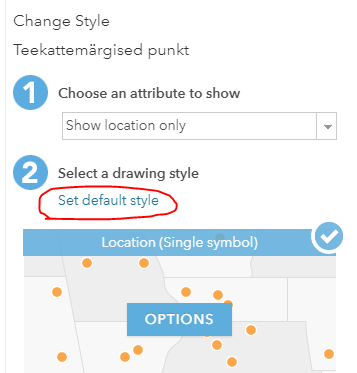- Home
- :
- All Communities
- :
- Products
- :
- ArcGIS Online
- :
- ArcGIS Online Questions
- :
- Allow to set default style in new map viewer
- Subscribe to RSS Feed
- Mark Topic as New
- Mark Topic as Read
- Float this Topic for Current User
- Bookmark
- Subscribe
- Mute
- Printer Friendly Page
Allow to set default style in new map viewer
- Mark as New
- Bookmark
- Subscribe
- Mute
- Subscribe to RSS Feed
- Permalink
In Map Viewer classic there is an option to set default style for layers. For example if I overwrite the service with new styles I can set default style in Map Viewer Classic. Can't see this option in new map viewer.
- Mark as New
- Bookmark
- Subscribe
- Mute
- Subscribe to RSS Feed
- Permalink
Not sure I am following - new Map Viewer supports the styling layers. Do you mean save layer?
- Mark as New
- Bookmark
- Subscribe
- Mute
- Subscribe to RSS Feed
- Permalink
Currently no immediate plans to expose this in Map Viewer. Are you returning to the renderer at the service level often after you styled a layer?
- Mark as New
- Bookmark
- Subscribe
- Mute
- Subscribe to RSS Feed
- Permalink
Well I would say enough often that I would start missing this functionality very fast when we plan to start using new map viewer. Currently we are using old map viewer, and I thought that I try to use the new one with one project due to the layer grouping functionality. Lets say you are setting up a map and after showing it to customer the customer wants some symbols to be changed. So instead of removing the layer and adding again and setting again popups and stuff you could just set default symbology.
- Mark as New
- Bookmark
- Subscribe
- Mute
- Subscribe to RSS Feed
- Permalink
The symbols could still be changed in this above case. Are you saying the customer would want the symbols used at the service or you would still change the symbols after the reset to defaults?
- Mark as New
- Bookmark
- Subscribe
- Mute
- Subscribe to RSS Feed
- Permalink
Yes the symbols can be changes in the map viewer but the selection of symbols there is limited and I cant use custom symbols (at least not yet). I will change the symbols in the service and I want them to appear in the map viewer by setting default. currently when I overwrite the service with new symbols they wont't change automatically in the web map and there is no option to set default values which will pull the symbols from the service like in the classic version of map viewer.
- Mark as New
- Bookmark
- Subscribe
- Mute
- Subscribe to RSS Feed
- Permalink
You can publish your own symbols to online for use as a web style and use them in Map Viewer.
- Mark as New
- Bookmark
- Subscribe
- Mute
- Subscribe to RSS Feed
- Permalink
Seems like annoying hack. What if I want to use the same service in different maps then i have to change manually the symbols in every map.
- Mark as New
- Bookmark
- Subscribe
- Mute
- Subscribe to RSS Feed
- Permalink
That isn't a hack and a supported workflow for reusing symbol sets. Especially if you wanted to use symbols that are SVGs or have multiple symbol layers so they look good on high res screens and varying sizes with no blurring/distortion that you see with picture marker symbols. Uploading symbols is planned for later the year.
Save layer is coming in this upcoming release.