- Home
- :
- All Communities
- :
- Products
- :
- ArcGIS Online
- :
- ArcGIS Online Questions
- :
- AGOL Mobile Map
- Subscribe to RSS Feed
- Mark Topic as New
- Mark Topic as Read
- Float this Topic for Current User
- Bookmark
- Subscribe
- Mute
- Printer Friendly Page
AGOL Mobile Map
- Mark as New
- Bookmark
- Subscribe
- Mute
- Subscribe to RSS Feed
- Permalink
Stand License, Arcgis Online (free account), Arcgis 10.1
I have an .xml doc in arcmap with Businesses (pt ft class), 2 different buffers (polygon ft class). I wanted to upload them to AGOL . I made a map package and saved it as a file instead of uploading it to AGOL because it would always stop responding until it completely exitted out of ArcMap. I want to upload the 3 features ArcGis Online and overlay it onto a basemap. It would be great if I can keep the Symbology and Attributes of the pt. ft. class.
Also a note, the point feature class is 1,600 points so when I tried before, it said that I have a limit of 1,000.
I would like to somehow overlaying this onto a basemap and hopefully keeping the symbology in the pt feature classs and have the buffers attached in the same doc. the attributes on the buffer are not important.
Is there a way I can accomplish all/some of my goals?
- Mark as New
- Bookmark
- Subscribe
- Mute
- Subscribe to RSS Feed
- Permalink
Hi William,
If you do not need to edit the points, you can create a cache of the MXD using the Manage Tile Cache tool. After the cache is created, export this to a Tile Package using the Export Tile Cache tool. You can then upload this to ArcGIS Online and create a tiled service from it. After the tiled service is created, you can publish the same MXD as a hosted feature service. This will allow to enable pop-ups for the tiled service.
- Mark as New
- Bookmark
- Subscribe
- Mute
- Subscribe to RSS Feed
- Permalink
Jake, I think that tool is only available in 10.2 of ArcMap. I have the Server Tools>Caching>Create Map Server Cache in which I was not able to upload my mxd
- Mark as New
- Bookmark
- Subscribe
- Mute
- Subscribe to RSS Feed
- Permalink
It's available with 10.1 as well.
It's under Data Management Tools. The easiest way to find the tool is to open the search dialog and search for 'manage tile cache'.
- Mark as New
- Bookmark
- Subscribe
- Mute
- Subscribe to RSS Feed
- Permalink
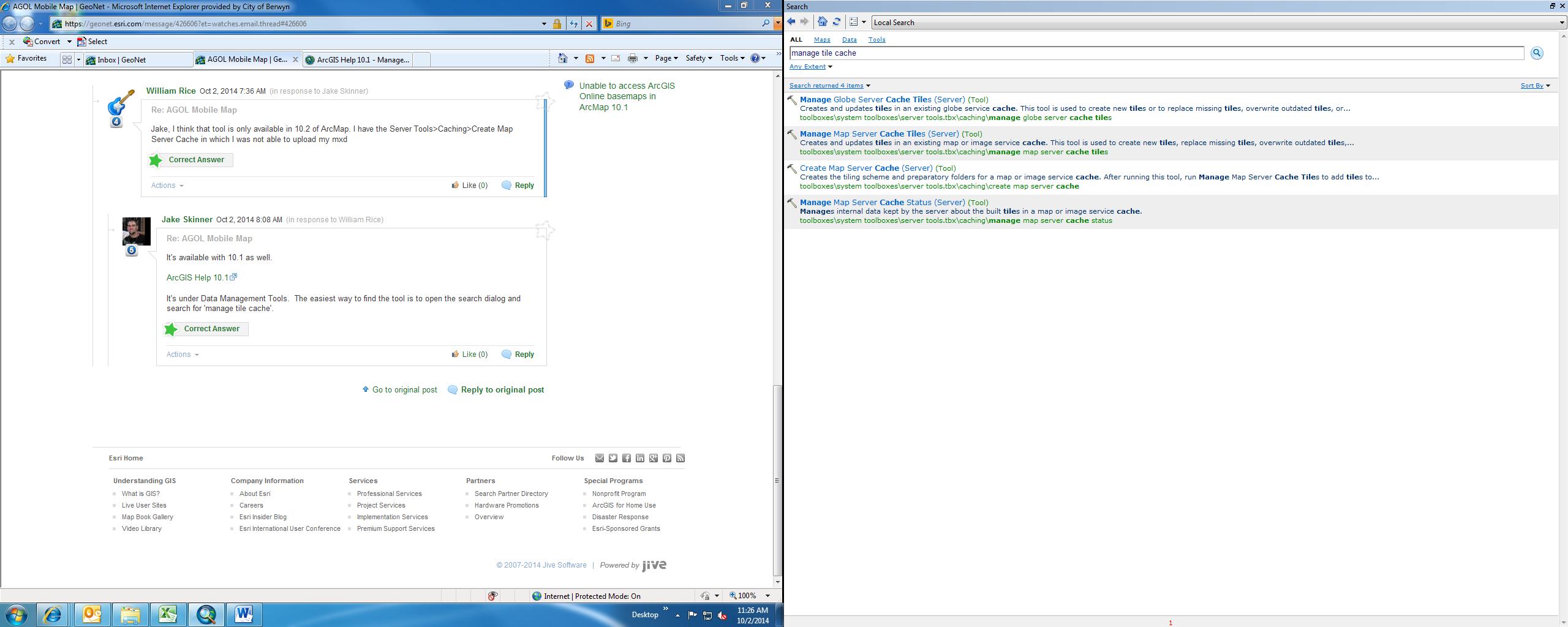
I'm having trouble finding it. Do you know why that might be?
- Mark as New
- Bookmark
- Subscribe
- Mute
- Subscribe to RSS Feed
- Permalink
Are you using 10.0 or 10.1? This tool is not available at 10.0.
- Mark as New
- Bookmark
- Subscribe
- Mute
- Subscribe to RSS Feed
- Permalink
I'm using 10.1 so I don't understand what the problem can be. I tried customizing toolbars to find it and it was nowhere to be seen. Is it possibly and extention of 10.1?
- Mark as New
- Bookmark
- Subscribe
- Mute
- Subscribe to RSS Feed
- Permalink
Under you Data Management Tools, do you have a Tile Cache toolset? This is where the tool is located. Also, can you check another Desktop machine to see if the tool is there?
- Mark as New
- Bookmark
- Subscribe
- Mute
- Subscribe to RSS Feed
- Permalink
I checked on another machine that had the arcgis and it did have the cache toolset. I don't undderstand why this may be. It is not a computer that I con do work on so I will have to find some other work around or try and talk to IT about getting me the tool.
Thanks for your help