- Home
- :
- All Communities
- :
- Products
- :
- ArcGIS Online
- :
- ArcGIS Online Questions
- :
- Re: AGOL Feature Service Webhooks
- Subscribe to RSS Feed
- Mark Topic as New
- Mark Topic as Read
- Float this Topic for Current User
- Bookmark
- Subscribe
- Mute
- Printer Friendly Page
AGOL Feature Service Webhooks
- Mark as New
- Bookmark
- Subscribe
- Mute
- Subscribe to RSS Feed
- Permalink
- Report Inappropriate Content
Referencing the recent blog post which has introduced webhook to hosted feature services in AGOL. I was wondering if it was possible to use this to return the updates that have been made to the feature class.
At the moment, it will tell me when a feature has been created, but I want to be able to pull the attributes of the feature that was created.
TIA
- Mark as New
- Bookmark
- Subscribe
- Mute
- Subscribe to RSS Feed
- Permalink
- Report Inappropriate Content
I can't help with your question, but anyone know why that blog post disappeared and can only be accessed with a password? Wanted to dig into feature service webhooks after reading the blog post, but now can't view it.
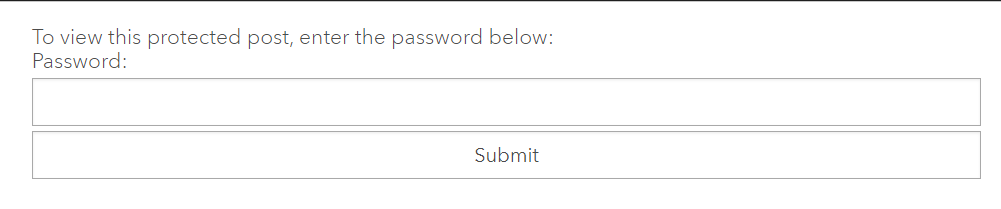
- Mark as New
- Bookmark
- Subscribe
- Mute
- Subscribe to RSS Feed
- Permalink
- Report Inappropriate Content
I'm seeing the same password screen. I've been told by my ESRI rep that they just released new functionality for webhooks with feature classes in AGOL but they have no documentation yet. I'm trying to find some information to get me going with this, but keep coming up blank.
- Mark as New
- Bookmark
- Subscribe
- Mute
- Subscribe to RSS Feed
- Permalink
- Report Inappropriate Content
Hi all, here is a link to a documentation page on webhooks: Create (Feature Service)—ArcGIS REST API | ArcGIS for Developers. Apologies on the broken blog link, I shared that to a couple of places myself but I believe it is undergoing some revisions. The doc link has essentially the same information though written more in the API referenece style.
Here is what the payload looks like:
"payload": "[{\"name\":\"7_30_webhook\",\"layerId\":0,\"orgId\":\"<OrgID>\",
\"serviceName\":\"test\",\"lastUpdatedTime\":1596148958015,
\"changesUrl\":\"https://services.arcgis.com/OrgID/arcgis/rest/services
/test/FeatureServer/extractChanges?
serverGens=[48170963,48170964]&async=true&returnUpdates=false&
returnDeletes=false&returnAttachments=false\",\"events\":[\"FeaturesCreated\"]}]"With this in mind, it is not possible to return specific features in the payload at this time, however this is really great feedback.
Update:Josh Harris & Tyler Bragg - after some further research and a pointer from Mikie Kelly, though you still cannot access individual features in the webhook payload, you can query them through the extract changes URL that is sent in the payload. This is alluded to in the documentation here: Webhooks - Payloads (Feature Service)—ArcGIS REST API | ArcGIS for Developers. Here is a quick example below:
Making a new edit in ArcGIS Online:
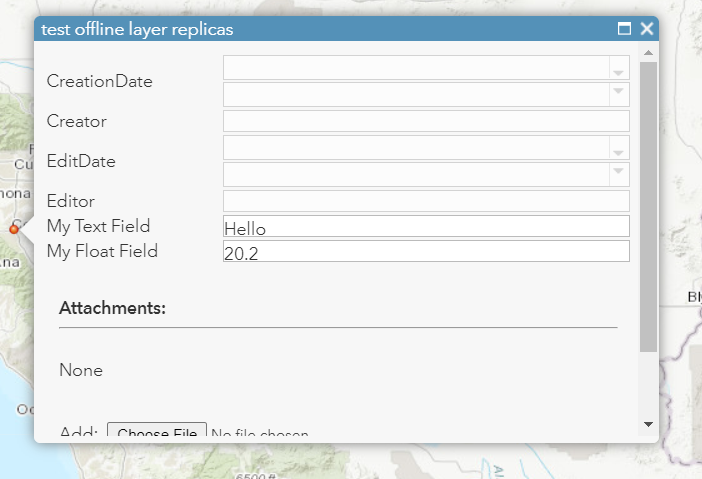
Then use this endpoint provided in the payload and append a token:
"https://services.arcgis.com/<OrgID>/arcgis/rest/services/test_offline_layer_replicas/FeatureServer/extractChanges?serverGens=[48420093,48420265]&token=<token>"
This returns a status URL: {"statusUrl": "https://services.arcgis.com/<OrgID>/ArcGIS/rest/services/test_offline_layer_replicas/FeatureServer/j..."}
The status URL returns a Result URL that is a JSON file with the attribute/feature information about the edits made:
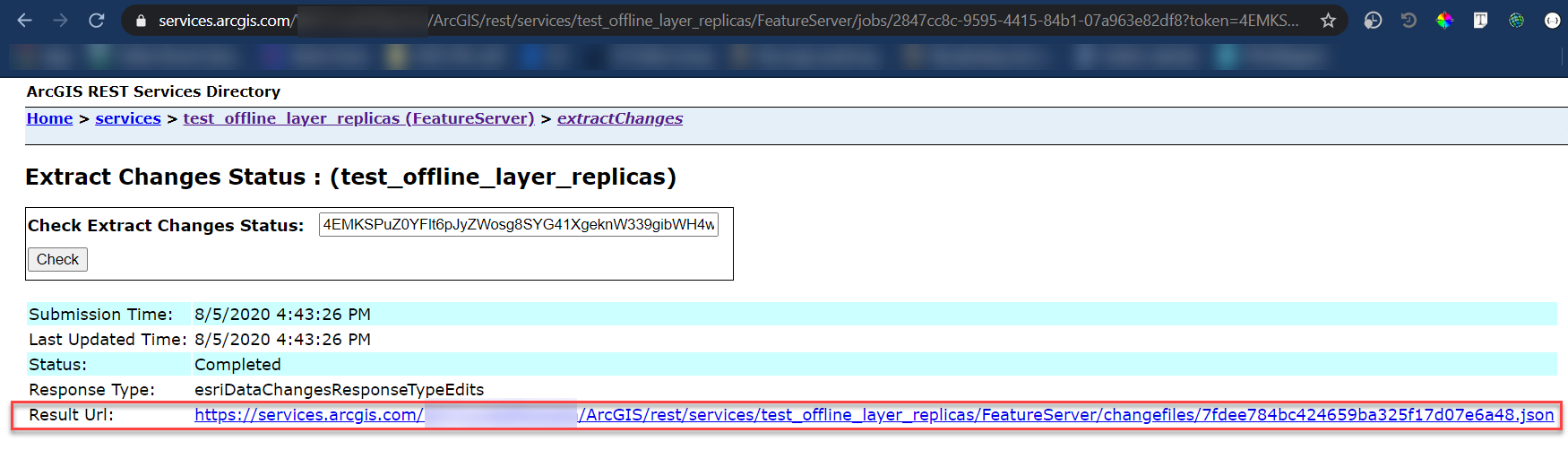
Here is the contents of the JSON file for the edit made in the web map above:
{"layerServerGens":[{"id":0,"serverGen":48420265}],"transportType":"esriTransportTypeUrl","responseType":"esriDataChangesResponseTypeEdits","edits":[{"id":0,"features":{"adds":[{"geometry":{"x":-13086458.650021132,"y":4013282.62561917},"attributes":{"OBJECTID":20,"GlobalID":"446B3304-9AE2-4D71-9E6E-E61486B0D95E","CreationDate":1596645398869,"Creator":"<myUsername>","EditDate":1596645398869,"Editor":"<myUsername>","TextFldEdit":"Hello","Float_Field":20.2}}],"updates":[],"deleteIds":[]},"attachments":{"adds":[],"updates":[],"deleteIds":[]}}]}
So to summarize, it will be more configuration at this time but you are able to access individual attributes related to each edit/change that triggered the webhook.
--------------------
What would your specific use case be once you obtained the attributes through the web hook?
Hope this helps,
-Peter
- Mark as New
- Bookmark
- Subscribe
- Mute
- Subscribe to RSS Feed
- Permalink
- Report Inappropriate Content
Hi Peter,
Thanks for the information, that's very useful.
For us, being able to return specific features using webhooks would allow us to write straight to a hosted database. i.e. webhook>base URL>database.
We use webhooks for Survey123 and the solution works very well. Just hoping to replicate using hosted feature services AGOL!
- Mark as New
- Bookmark
- Subscribe
- Mute
- Subscribe to RSS Feed
- Permalink
- Report Inappropriate Content
Hi Peter Klingman,
Regarding attributes in the payload of the webhook - we use those attributes, in several different cases, to attribute automatic notifications. For example, I recently set up feature level webhooks for one of our ArcGIS Workforce projects layers. When a new assignment is created in the Workforce Project, it triggers a scenario in Integromat that sends a text to the Field Crew Supervisor with the address of the assignment and the priority level. In order to get the address and priority level, I have to conduct an HTTP POST request to the feature service and look for the feature with the newest creation date, then extract the data. It would be nice if the feature level webhook would at least pass along the GlobalId of the feature (based on the "changeTypes" parameter, which is, in my case, FeaturesCreated). I think ideally though, it would be a great addition to the feature level webhooks functionality if there could be a code block added that customized the webhook to include attributes of the user's choice in the payload. I can't complain though - I'm excited just to have the feature level webhook functionality at this point!
- Mark as New
- Bookmark
- Subscribe
- Mute
- Subscribe to RSS Feed
- Permalink
- Report Inappropriate Content
Josh Harris & Tyler Bragg thank you for the detailed descriptions above. Very helpful!
- Mark as New
- Bookmark
- Subscribe
- Mute
- Subscribe to RSS Feed
- Permalink
- Report Inappropriate Content
Peter Klingman, Thanks for the update about the "extractChanges" functionality. I can say that I have already tried to use this option, and I think there may be some issues with it (or the issue is with me). I couldn't get it to work consistently.
Specifically, I am using the feature level webhook to trigger a scenario in Integromat when a few feature is added to the feature layer (This particular feature layer is the "assignments" layer in one of our Workforce projects). The Integromat scenario then sends a text message (email to text) to the field supervisor to make him aware of the new assignment in Workforce. I want to include the address and priority level of the assignment in the message so he has an initial idea of the location and severity of the problem, which is why I need attribute information. As I was creating this workflow, I initially set up the scenario to use the extract Changes functionality that you mention above, which returns the Status URL, which contains the Result URL json file. I tested all my HTTP requests in Postman, and everything worked perfectly. However, when running the scenario in Integromat, I kept receiving an error when it tried to open the Result URL json file after the webhook trigger. I can't remember the exact wording of the error, but it basically said that the json file (Result URL) did not exist. When I went back to review the error (just moments later), it worked just fine and opened it right up. So I was thinking that there may be a time delay in the creation of the Result URL json file after the extractChanges is triggered, and before that file is actually generated my Integromat scenario has already tried to open it, causing the error. I don't know if this is actually what was happening, but it was the only explanation I could come up with. Is there a way to determine the amount of time it takes for AGOL to generate this Result URL json? Maybe it was an issue with the way I had things set up though.
So as a workaround, instead of using the extractChanges function, once the new feature is created and the webhook is triggered, my scenario makes an HTTP POST request to the feature server, queries where CreationDate was in the last 2 minutes, then grabs the attributes from the feature returned in that query. It's working, but not ideal, especially in an event where two assignments may be submitted back to back within 2 minutes of each other (not highly likely, as it takes a minute or two to enter all the appropriate information for the assignment).
I would have included screenshots of this issue, but I abandoned the idea when I discovered the workaround, and now I'd have to go back and set the whole thing up for using extractChanges to see what was happening again. It would be nice to get this working, as I could then parse the Result URL json, grab the "globalID," then make an HTTP POST request back to the feature service and grab the attributes of the feature with that globalID (instead of looking for features created within the last 2 minutes).
Also, the link that you provided above regarding the 'Create Webhooks' API Documentation, as you stated, is more of the API reference information and doesn't actually direct you as to how to go about getting the feature level webhook setup for the feature layer.
Thanks for following up on this!
- Mark as New
- Bookmark
- Subscribe
- Mute
- Subscribe to RSS Feed
- Permalink
- Report Inappropriate Content
Thanks for the follow-up response on this Tyler, and glad you found a workable solution for the time being. I haven't proven this out myself yet, but I imagine the best way to address it would be to check the status of the extract changes job and once it is "Completed", then open the Result URL file. I hope this helps, feel free to post here or reach out to me at pklingman@esri.com with any additional questions or feedback.
-Peter
- Mark as New
- Bookmark
- Subscribe
- Mute
- Subscribe to RSS Feed
- Permalink
- Report Inappropriate Content
The webhooks blog is live now, and shows how to use the sleep function in Integromat to handle the delay in generating the json file found at the result URL.
Create a hosted feature service webhook
Cheers,
-Peter