- Home
- :
- All Communities
- :
- Products
- :
- ArcGIS Online
- :
- ArcGIS Online Questions
- :
- Re: AGOL Application Search Widget generates "no r...
- Subscribe to RSS Feed
- Mark Topic as New
- Mark Topic as Read
- Float this Topic for Current User
- Bookmark
- Subscribe
- Mute
- Printer Friendly Page
AGOL Application Search Widget generates "no results" message
- Mark as New
- Bookmark
- Subscribe
- Mute
- Subscribe to RSS Feed
- Permalink
- Report Inappropriate Content
I implemented a Search Widget in an AGOL Web Application. The data source is a feature layer (polylines) contained in a map service in the associated Web Map. The field I am searching is a text field containing the alphanumeric pipe ID of the associated storm drain pipe (e.g. 10P10066). When I enter the pipe ID and select a pipe ID from the pull-down list (see attached) AGOL returns an error message "No Results Found...". However, when I copy/paste that exact Pipe ID into the Search input box and select search icon AGOL finds the pipe. Why do I get a "No Results Found" error message when selecting that exact same pipe from the pull-down list? This is very useful functionality that I would like to work and not have to direct users to key-in entire name rather than select pipe from pull-down list.
Any assistance is greatly appreciated!
Thanks much,
Steve Branson
FDOT D7 GIS Coordinator
Solved! Go to Solution.
- Mark as New
- Bookmark
- Subscribe
- Mute
- Subscribe to RSS Feed
- Permalink
- Report Inappropriate Content
I found a solution to my problem at least. Instead of referencing the feature layer to be searched as one from the map, instead I specified it from our larger Portal. After that the search worked again.
- Mark as New
- Bookmark
- Subscribe
- Mute
- Subscribe to RSS Feed
- Permalink
- Report Inappropriate Content
Hi all,
This issue may happen if you are using Alternate names or if you choose a feature service created from an SQL database view as the search source for the widget. To workaround this issue, you may try any of the followings:
- Publish map service and copy data over to the Server instead of using a registered database
- Export the layer after it is joined in Desktop and then publish the map service
- These might not be a viable solution if the data (or the view table) is being updated frequently as both workarounds will break this connection.
- Change the maximum number of suggestions for the search widget in WAB to "0". Now search widget only shows results (not suggestions) and resolves the issue.
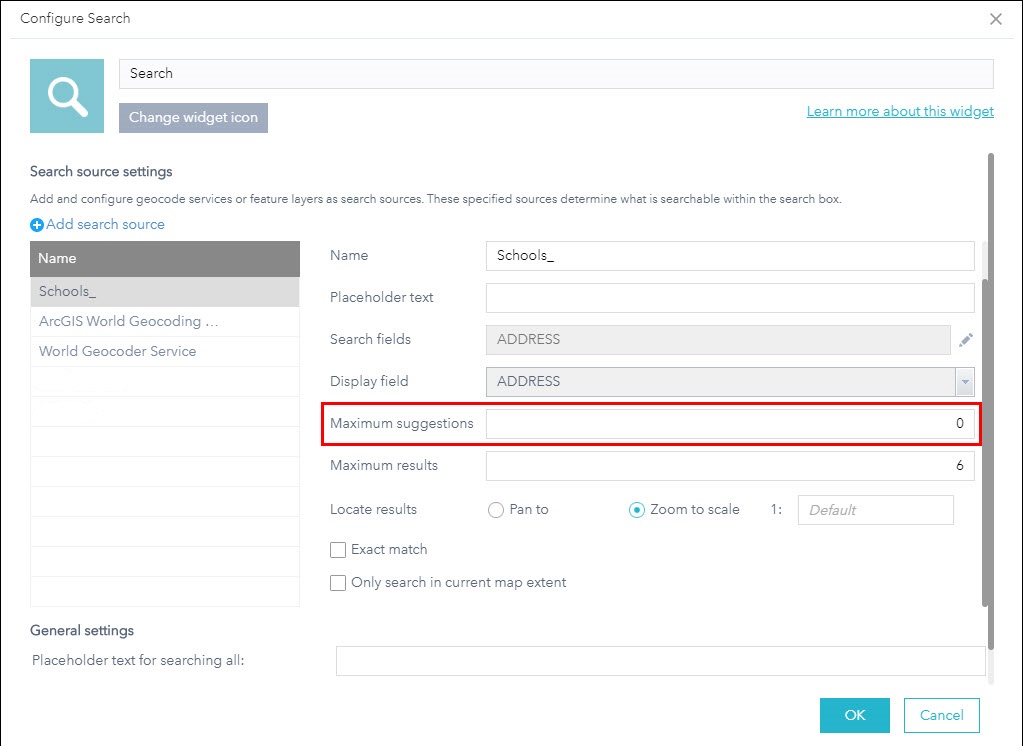
All the best,
MJ
- « Previous
- Next »
- « Previous
- Next »