- Home
- :
- All Communities
- :
- Products
- :
- ArcGIS Online
- :
- ArcGIS Online Questions
- :
- Adding Data to New Field
- Subscribe to RSS Feed
- Mark Topic as New
- Mark Topic as Read
- Float this Topic for Current User
- Bookmark
- Subscribe
- Mute
- Printer Friendly Page
- Mark as New
- Bookmark
- Subscribe
- Mute
- Subscribe to RSS Feed
- Permalink
How do I populate a new field with a URL? I added a field to the attribute table. I defined it as a string. I cannot seem to populate the field with any data, specifically a URL. Is it possible that the length of the url exceeds the default charter length? Thanks in advance.
Solved! Go to Solution.
Accepted Solutions
- Mark as New
- Bookmark
- Subscribe
- Mute
- Subscribe to RSS Feed
- Permalink
Hi Doug,
When calculating string values in ArcGIS Online like URLs, you need to enclose them in single quotes like this:

Hope that works!
Carmel
- Mark as New
- Bookmark
- Subscribe
- Mute
- Subscribe to RSS Feed
- Permalink
Hi Doug,
Can you go to the item details of the layer > Data > Click on the name of the field in question > Show Detailed View > and share a screenshot of the information here?
How are you attempting to edit the field?
Have you tried using a short URL like https://www.esri.com ?
Carmel
- Mark as New
- Bookmark
- Subscribe
- Mute
- Subscribe to RSS Feed
- Permalink
Thanks Carmel...I am logged in with my developer account, I am working with a shapefile that is now a hosted feature layer. When I open it as a map and select "Add Field" I can add a field but not populate the field with data, in this case a URL. I tried using Field Calculator but that did not let me add a string to all the cells in the column.
- Mark as New
- Bookmark
- Subscribe
- Mute
- Subscribe to RSS Feed
- Permalink
Hi Doug,
If you click on Edit on the toolbar > click on a feature > can you fill in attributes that way?
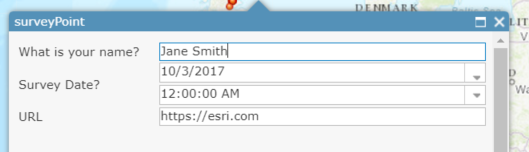
What message does the field calculator give you?
Carmel
- Mark as New
- Bookmark
- Subscribe
- Mute
- Subscribe to RSS Feed
- Permalink
Hi Carmel, thanks...
I can use "Calculate" to add zeros to the new field. But when I try to input a url, I receive an error message. See images.
- Mark as New
- Bookmark
- Subscribe
- Mute
- Subscribe to RSS Feed
- Permalink
Hi Doug,
When calculating string values in ArcGIS Online like URLs, you need to enclose them in single quotes like this:

Hope that works!
Carmel