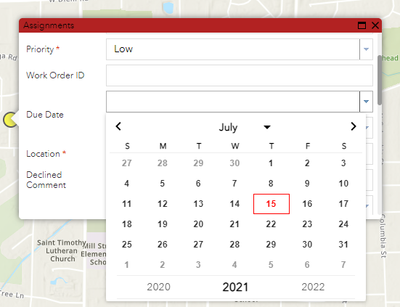- Home
- :
- All Communities
- :
- Products
- :
- ArcGIS Online
- :
- ArcGIS Online Ideas
- :
- Web App Builder Edit widget date selector should h...
- Subscribe to RSS Feed
- Mark as New
- Mark as Read
- Bookmark
- Follow this Idea
- Printer Friendly Page
Web App Builder Edit widget date selector should highlight 'today' in Dashboard Theme
- Mark as New
- Bookmark
- Subscribe
- Mute
- Subscribe to RSS Feed
- Permalink
In a regular AGO web map, when you edit a date field you see the date picker with 'today' automatically highlighted. If you edit a date field using the Edit or Smart Editor widgets in a web app, 'today' is not highlighted. The image below uses the same dataset.
This lack of consistency is annoying and having 'today' highlighted would help users quickly find and select 'today' - which is usually the most common date to enter.
UPDATE (05MAR2020): This only seems to apply when using the Dashboard Theme for Web App Builder.
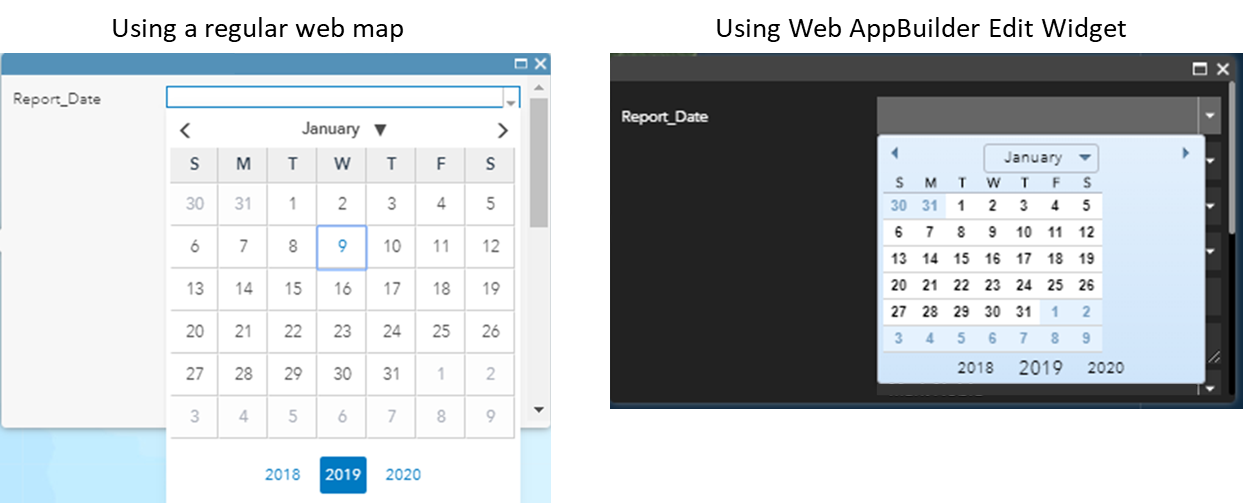
I'm having a similar issue with date fields in web apps. The batch editor tool will give an option for selecting a new date, but the smart editor makes the user manually type in the complete date/time.
Smart Editor
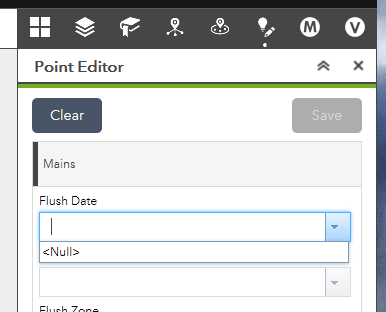
Batch Editor
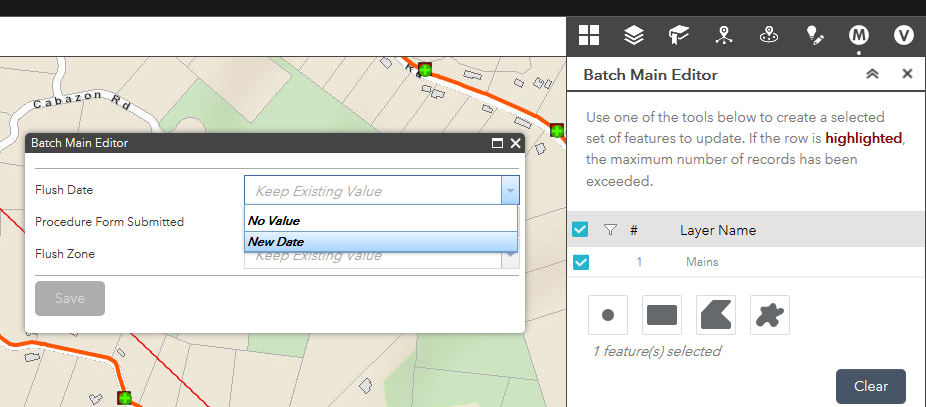
It would be great if everything would function like the batch editor where the user can avoid typing in a date.
It seems like this is mostly resolved as of today - Edit and Smart Editor are providing a date picker and highlights today's date in most templates (although it appears today's date is still not highlighted in Dashboard theme).
You must be a registered user to add a comment. If you've already registered, sign in. Otherwise, register and sign in.