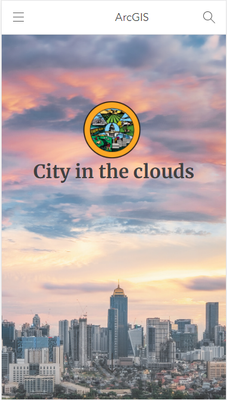- Home
- :
- All Communities
- :
- Products
- :
- ArcGIS Online
- :
- ArcGIS Online Ideas
- :
- Scalable custom cover image in the ArcGIS Online h...
- Subscribe to RSS Feed
- Mark as New
- Mark as Read
- Bookmark
- Follow this Idea
- Printer Friendly Page
Scalable custom cover image in the ArcGIS Online home page editor
- Mark as New
- Bookmark
- Subscribe
- Mute
- Subscribe to RSS Feed
- Permalink
I'd like to see the ability for the new (very limited) home page editor have an option to scale any custom cover images to the screen size. Right now, any graphics that are added look very, VERY different, depending on which device or even desktop screen size you are viewing.
A simple checkbox (or similar) allowing the image to scale to the screen size would be great.
Hi @Olwyn_Bruce
Can you elaborate on what you'd like to see?
The home page currently allows full and half screen size display of the cover image. The home page is designed to be responsive to the size of the screen and adjust components accordingly. That does mean that the cover image won't display exactly the same way on different screens. You do have the ability to set the focal point of your cover image that will always be visible regardless of the screen size.
On the desktop, you can pretty much see the full cover image.
To display at full screen size on a phone, the cover image does get clipped to fit the screen
Are you suggesting we allow scaling the cover image like my mockup below? This would have implications for scaling all components on the home page. For instance, how would a logo and title appear over this cover image? Would they scale down too? What about item gallery thumbails? They might look disproportionately large with a scaled down cover image.
In general, the home page follows a responsive design pattern that most modern websites follow. Components maintain their relative size for accessibilty and the layout adjusts accordingly.
You must be a registered user to add a comment. If you've already registered, sign in. Otherwise, register and sign in.