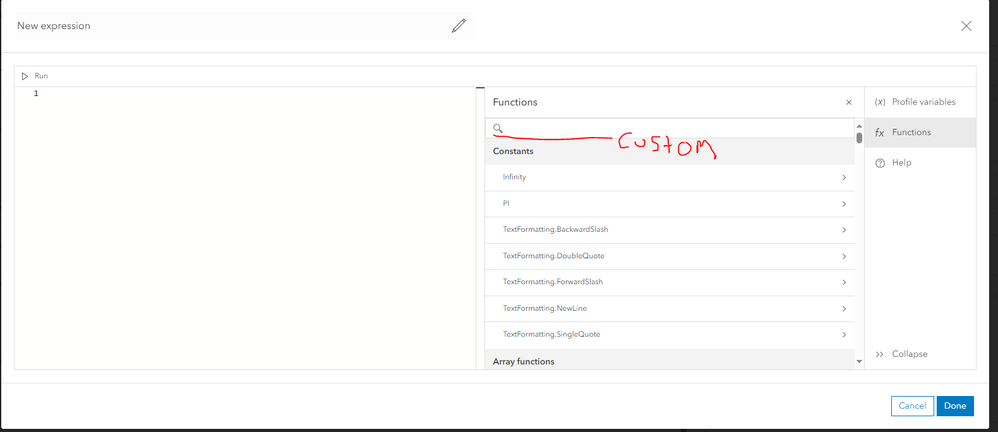- Home
- :
- All Communities
- :
- Products
- :
- ArcGIS Online
- :
- ArcGIS Online Ideas
- :
- Save pop-up styles
- Subscribe to RSS Feed
- Mark as New
- Mark as Read
- Bookmark
- Follow this Idea
- Printer Friendly Page
- Mark as New
- Bookmark
- Subscribe
- Mute
- Subscribe to RSS Feed
- Permalink
It'd be nice to be able to save a pop-up "style" and apply it to new maps. For example, I have a map that is using a custom pop-up that is referencing 2 arcade expressions. I have the feature layer that the pop-ups are running on inside other maps, and I'd like to propagate the pop-up with all of the settings, fonts, layout etc. into the other maps.
@DavidForbuss1 This is not your feature, but may be helpful:
In ArcGIS Pro, you can use Apply Symbology From Layer to transfer popups. (doc link https://pro.arcgis.com/en/pro-app/latest/tool-reference/data-management/apply-symbology-from-layer.h...) Note, that other layer properties are also moved, so may not be an ideal fix. When the layer is published, the popup's are transfered.
Thanks @JonathanNeal ! I typically create my webmaps fully within the AGOL interface, but I'll try using ArcPro for my next one. I've just taken to copying the expressions into a text file and migrating them to the new maps. The hard part is bouncing between maps to be sure the new popups match the other maps'.
For sure want this too. I visualize it as a bunch of items called "Arcade Functions" and "Arcade Expressions". 2 different library concepts. Then when I edit and attribute in smart forms I have a Custom Library to pull from. Apply the same code to 50 layers and 5 attributes is 150 times. Fix/find a bug....oh boy that is a lot of changes!
You must be a registered user to add a comment. If you've already registered, sign in. Otherwise, register and sign in.