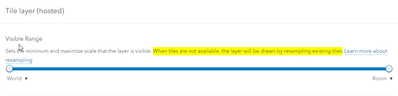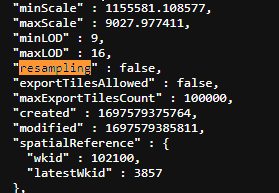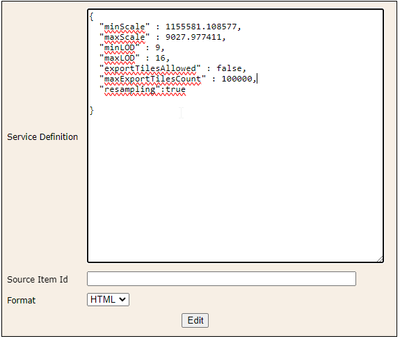- Home
- :
- All Communities
- :
- Products
- :
- ArcGIS Online
- :
- ArcGIS Online Ideas
- :
- Resampling should be enabled by default on hosted ...
- Subscribe to RSS Feed
- Mark as New
- Mark as Read
- Bookmark
- Follow this Idea
- Printer Friendly Page
Resampling should be enabled by default on hosted tile layers
- Mark as New
- Bookmark
- Subscribe
- Mute
- Subscribe to RSS Feed
- Permalink
I recently used ArcGIS pro to publish a shaded relief raster as a tile layer to ArcGIS online. I "ArcGIS Online/Bing Maps/Google Maps" tiling scheme and it automatically selected Levels 10-16 as the extents to build tiles for.
When I view that layer in ArcGIS online, it works great as long as I am within the extents for levels 10-16 but as soon as I zoom in or out beyond those scales, the imagery disappears. I went to the settings for the tile layer and updated the Visible Range setting to draw at all scales. I then went back to the map and updated the Visible range settings in the map as well.
Despite having told both the webmap and the tile layer to draw the tiled layer at all scales, however, it still disappers when I zoomed in or out beyond the original extent of the tiles. I think this has to be a bug, however. If you read the highlighted portion of the screenshot above, you will see that it says tiles should resample if tiles are not available. This isn't happening though. I started poking around and found that resampling is disabled by default in the JSON of the REST endpoint.
There doesn't appear to be a way to enable this without manually editing the JSON, which is not intuitive for many users to do. With the help of ESRI Tech support, I was able to edit the JSON to force resampling on.
To do this go to the admin REST service page and use the edit function to add this parameter to your service.
"resampling":true,For me, this is what that looked like:
Once that is done add the layer into your map as a layer, not as a basemap. It should now draw at all scales regardless of what scales are tiled.
In my opinion, it is a bit silly to have to go through all those different steps to enable resampling. If anything, it should be an option that can be toggled on or off in the settings and it should be on by default. I can't think of many instances where I would prefer my layer always disappear when zooming in or out by default.
How does this not have 5,000 kudos?! What an absolute pain point this is, especially when you can't get to the admin REST page!
@MDB_GIS I cant login to the admin REST page to edit the JSON with my credentials, even though I am an admin for our organization. Did you have any issues logging into the admin Rest page?
I encountered the same problem. I wasn't able to log in to edit the JSON, but weirdly what worked for me seemed to be enabling other users to export the tiles.
When sharing as a web layer, if when I export I have the box checked for "Allow clients to export cache tiles" (under the Configuration tab -> Options, located beneath the caching options), the images will still draw outside of their tile range. If the box is unchecked when I export, that hosted version does not the images outside of the tile range.
Not sure if this is exactly functionally the same as the "resampling" solution above, but its helpful to have it draw outside the tiling range!
You must be a registered user to add a comment. If you've already registered, sign in. Otherwise, register and sign in.