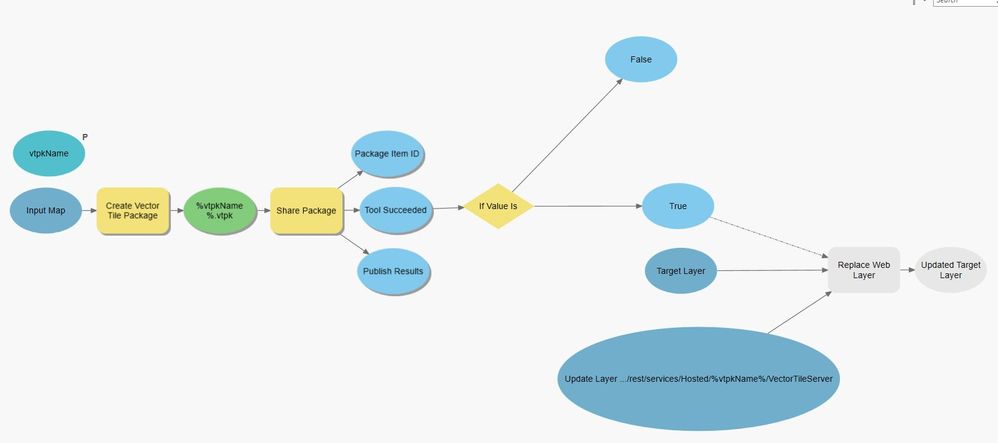- Home
- :
- All Communities
- :
- Products
- :
- ArcGIS Online
- :
- ArcGIS Online Ideas
- :
- Replace Vector Tile Layer content when updating Ve...
- Subscribe to RSS Feed
- Mark as New
- Mark as Read
- Bookmark
- Follow this Idea
- Printer Friendly Page
- Report Inappropriate Content
Replace Vector Tile Layer content when updating Vector Tile Package
- Mark as New
- Bookmark
- Subscribe
- Mute
- Subscribe to RSS Feed
- Permalink
- Report Inappropriate Content
When publishing a new vector tile package (vtpk) to ArcGIS Online, a vector tile layer is published automatically (on demand). The hosted vtpk becomes a reference to the layer.
I can update then the hosted vtpk (with newer data), but the corresponding vector tile layer does not update.
WISH: add the possibility to update the content of the vector tile layer (or even better > do it automatically).
OR: give the possibility to create an additional vector tile layer with the updated data an then use the replace layer functionality.
- Mark as Read
- Mark as New
- Bookmark
- Permalink
- Report Inappropriate Content
Have you read this blog?
- Mark as Read
- Mark as New
- Bookmark
- Permalink
- Report Inappropriate Content
yes, I know that blog and process. But I do not see the reason, why it should be so complicated when I just create the same vectortile package again with newer data. It would be much easier to just upload it (option itself is already there) and based on the updated vtpk recreate the layers content.
- Mark as Read
- Mark as New
- Bookmark
- Permalink
- Report Inappropriate Content
This is because that update package isn't checked for changes that could break the vector tile layer. The package is really only inspected once it is expanded for publishing. The replace layer workflow has those checks and balances so you don't end up creating a layer that is in a different projection that could break other maps due to miss matched projections.
- Mark as Read
- Mark as New
- Bookmark
- Permalink
- Report Inappropriate Content
as mentioned in the original request, my goal is to simplify the process (so that I do not need 4 steps: upload new vtpk with different name, create layer, replace layer, delete all the old staff - archived layer and old vtpk).
If it needs a check if the structure is the same then please implement it. Finally it's my decision as owner if I upload a new vector tile package with or without structural changes.
- Mark as Read
- Mark as New
- Bookmark
- Permalink
- Report Inappropriate Content
@schenardi , I couldn't agree more. This whole process is difficult. I feel like there is something so obvious that I'm missing. I'm currently working on a model within Pro that runs the Create Vector Tile Package, Share Package, and Replace Web Layer tools, but can't get past one hurdle. The Replace Web Layer tool requires an Update Layer that already exists at the time of running.
I'm sure there is higher level scripting that can take the outputs of the Share Package tool and create the proper input for the Update Layer variable of the Replace Web Layer tool. However, it would seem logical and would be helpful if an output from the Share Package tool could be passed to the Update Layer variable of the Replace Web Layer tool.
@RussRoberts, I can appreciate why updating the vector package still requires publishing a new tile layer to replacement the original. However, I hope you can see where we're coming from.
- Mark as Read
- Mark as New
- Bookmark
- Permalink
- Report Inappropriate Content
Thanks @BrettLessner !
It shows that other people have the same understanding of automating processes.
- Mark as Read
- Mark as New
- Bookmark
- Permalink
- Report Inappropriate Content
I can't believe this has been out there for a year and only has two kudos. This whole process is lame. I've spent more time than I'd like to admit trying to figure out the update/replace process, and whether or not the Hosted Tile layer is connected to the Package and if I have to update both or just one. Or if I can delete the package. I've decided that I'll keep both updated and also share the package on our open data site. And I haven't even started figuring out the scripting. At least we can use the Vector Tile Style Editor and only have to update the "source" hosted tile layer.
- Mark as Read
- Mark as New
- Bookmark
- Permalink
- Report Inappropriate Content
@JenniferBorlick : you can delete the vtpk after creating the tile layer. It's not used anymore after creating the tile layer.
- Mark as Read
- Mark as New
- Bookmark
- Permalink
- Report Inappropriate Content
@schenardi Good to know! Thanks. I was going to test that out with one of my smaller packages today.
You must be a registered user to add a comment. If you've already registered, sign in. Otherwise, register and sign in.