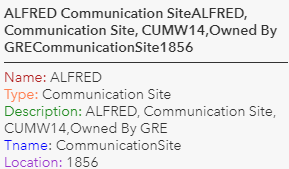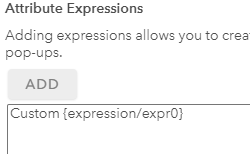- Home
- :
- All Communities
- :
- Products
- :
- ArcGIS Online
- :
- ArcGIS Online Ideas
- :
- Reduced the spacing between pop-up elements
- Subscribe to RSS Feed
- Mark as New
- Mark as Read
- Bookmark
- Follow this Idea
- Printer Friendly Page
Reduced the spacing between pop-up elements
- Mark as New
- Bookmark
- Subscribe
- Mute
- Subscribe to RSS Feed
- Permalink
Would be great if we could reduce or have control over the spacing of elements in a pop-up.
Currently if I use a text element, than add an attribute element below it the spacing is pretty generous. Use case is I have an attribute table with a lot of fields. I'd like to have a "category" name of sorts in between.
ex.
General Info
(field1)
(field2)
(field3)
Asset Information
(field 4)
(field 5)
(field 6)
Alternate solution would be to implement HTML pop-ups.
I totally agree. Will HTML popups, as was possible in the custom attribute display in the classic map viewer, be implemented in the future? I would really like a statement on that from ESRI.
We are worrying that, due to the concept of the new popup experience, HTML editing of popups will not be implemented. Its not on the roadmap published by ESRI. If that is the case, that would negatively impact us enormously.
I would suggest switching to HTML pop ups instead.
Go into Configure Pop Up
Under Pop up contents Select A custom attribute display. The Green Button will appear for Configure.
In the Custom Attribute Display you can make some pretty slick Popups. You can also insert links for Survey123. Example below. The attributes are in brackets.
This is what the Pop up looks like in the browser. Keep in mind I have a location description at the top so it is quite long.
Another option would be to create a custom attribute display, which uses Arcade.
Add an Attribute Expression
This example is very basic and just shows a new line added between attribute.
$feature.DESCRIPT + TextFormatting.NewLine + $feature.LOCATION
But you can add some very slick Arcade expressions to your pop ups. You can change fonts, sizes, use if then etc.
You must be a registered user to add a comment. If you've already registered, sign in. Otherwise, register and sign in.