In the New Map Viewer to update Field Alias, its twice as many steps as was previously needed in Map Viewer Classic.
In the New Map Viewer, to remove an underscore you have to click each field, update the name, and click Done
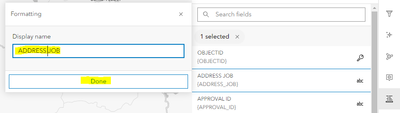
Only then can you click the next field to be updated. If you have longer list of fields, the scroll bar resets each time, so you have to scroll down to find the next field.
In Map Viewer Classic you could just click down the list, update the field alias for each field, and click Okay.
- With Map Viewer Classic not requiring clicking Done for each field, it was half as many steps to update Field Aliases and therefore could be done in half the time.
