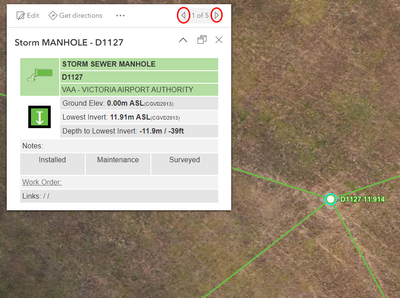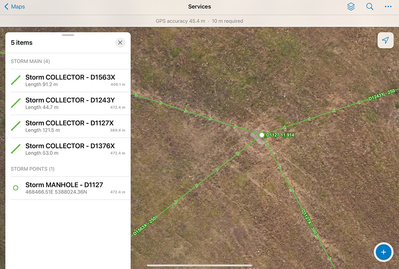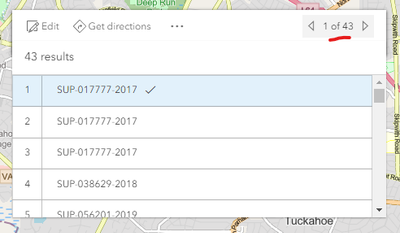- Home
- :
- All Communities
- :
- Products
- :
- ArcGIS Online
- :
- ArcGIS Online Ideas
- :
- Include an Option in Map Viewer to Show Popups for...
- Subscribe to RSS Feed
- Mark as New
- Mark as Read
- Bookmark
- Follow this Idea
- Printer Friendly Page
Include an Option in Map Viewer to Show Popups for Multiple Items With a List Like Field Maps
- Mark as New
- Bookmark
- Subscribe
- Mute
- Subscribe to RSS Feed
- Permalink
In AGO Map viewer when multiple items overlap the popup window shows one item and you need to click the "Next Feature" or "Previous Feature" arrows to see the other items. Most users don't see the arrows and if they do they find it very frustrating to have to keep clicking it to find the item they want.
But in the Field Maps App multiple items are shown as a list. Then users click on one of the items to see the full popup for that item. Most users find this very easy to use and quickly figure it out.
Could an option be added to the AGO Map's settings to allow the Popup for multiple items to work the same way in Map Viewer as it does in Field Maps?
Currently if you click on the number section you will see the tooltip for menu appear which creates the list of results when multiple results are present. The list view cannot be set as the default view in Map Viewer at this time.
Apps built off of 3.x like Web AppBuilder wont have this function in the popup. You would need to use an Instant App, Dashboard or Experience Builder app to have similar popup actions.
You must be a registered user to add a comment. If you've already registered, sign in. Otherwise, register and sign in.