- Home
- :
- All Communities
- :
- Products
- :
- ArcGIS Online
- :
- ArcGIS Online Ideas
- :
- Hide data in attribute tables
- Subscribe to RSS Feed
- Mark as New
- Mark as Read
- Bookmark
- Follow this Idea
- Printer Friendly Page
- Mark as New
- Bookmark
- Subscribe
- Mute
- Subscribe to RSS Feed
- Permalink
I'd like to be able to hide data in attribute tables in a web map viewer and WebApp Builder. Now one can hide all data by hiding columns or when publishing it through ArcMap but that hides it everywhere: popup windows, filters, queries etc. I'd like to be able only to disable attribute table view for data. The reason for that is that it is easy to copy a lot of data in rows/columns in an attribute table and that is a concern for data copyright holders.
I tried this in ArcGIS Pro:
I made most of my fields not visible. I left the Shape field which is needed to publish, along with the FacilityID field. And configured my pop-up to display the non-hidden field, along with two of the hidden fields
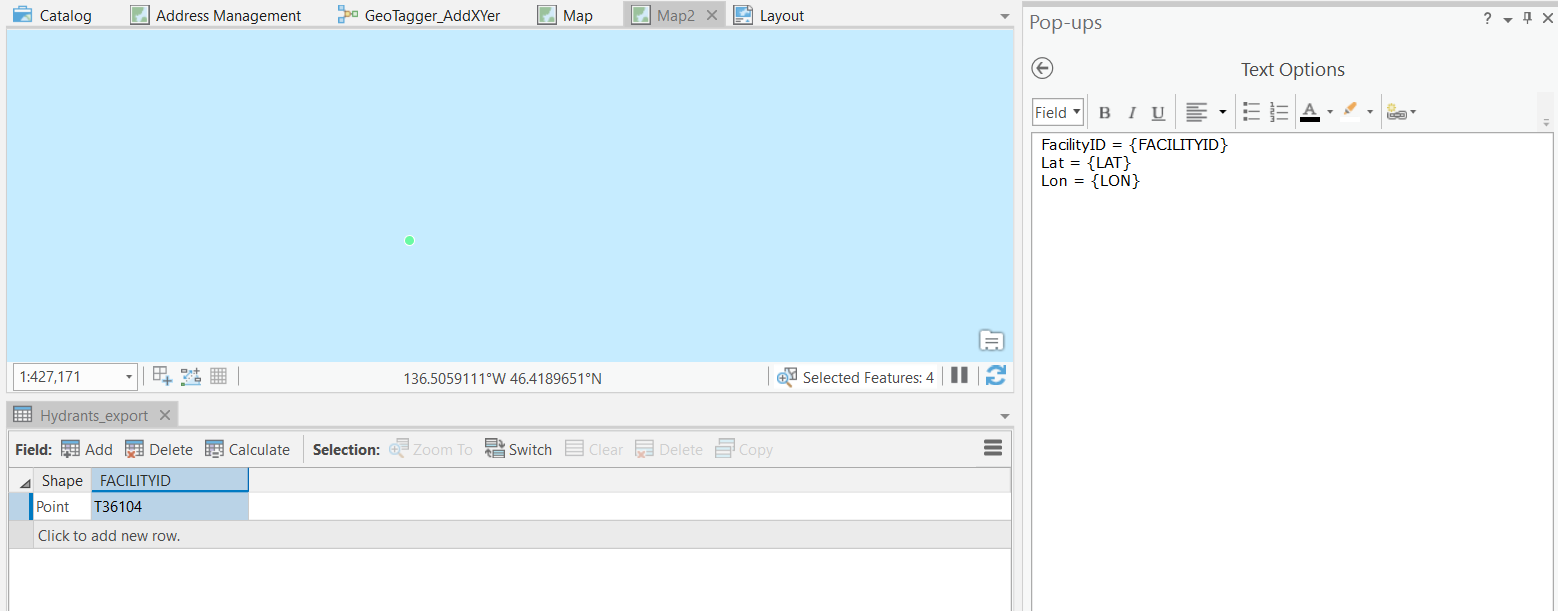
Even though the fields are hidden in the table, the pop-up can still read them from the database and display them.

Yet when I publish the layer with those fields hidden, they simply aren't included in the service so we can't get this same behavior which is what you're requesting for ArcGIS Online and Web AppBuilder, correct? So this seems like a valid idea, but I've removed the Desktop category for now.
You must be a registered user to add a comment. If you've already registered, sign in. Otherwise, register and sign in.