- Home
- :
- All Communities
- :
- Products
- :
- ArcGIS Online
- :
- ArcGIS Online Ideas
- :
- generic "Undefined" error when attempting to "Over...
- Subscribe to RSS Feed
- Mark as New
- Mark as Read
- Bookmark
- Follow this Idea
- Printer Friendly Page
- Report Inappropriate Content
generic "Undefined" error when attempting to "Overwrite Entire Layer"
- Mark as New
- Bookmark
- Subscribe
- Mute
- Subscribe to RSS Feed
- Permalink
- Report Inappropriate Content
Can we please try to get away from these useless generic error messages like "Undefined" error when attempting to "Overwrite Entire Layer" in AGOL? Software needs to give the user some idea of what to do to solve the issue.
I have extensively searched for a solution using various keyword combinations and still have no clue what is the issue and will have to resort to another Esri helpdesk call.
- Mark as Read
- Mark as New
- Bookmark
- Permalink
- Report Inappropriate Content
Agreed, but in case it is helpful...
the last time i had this error it was an issue with a newly added shape which i had downloaded from the state when we expanded our map coverage into another county. deleting that shape fixed the issue. someday when i get caught up, i will figure out what was wrong with the shape or, more likely because it is faster, create that shape another way.
so if you get the error when doing an upload/overwrite and have recently added one or more new shapes to the dataset, the new shape(s) may be the issue.
but i am sure there are other ways to get an undefined error. 🙂
- Mark as Read
- Mark as New
- Bookmark
- Permalink
- Report Inappropriate Content
Thank you terrencevanopdorp for the suggestion I added a screenshot to this original post for more clarity.
In our case the change was very minimal: 1 of 33 layers in .gdb had 1 field updated.
I sent Esri helpdesk more details (including chrome's developer tools har file) via email 3 days ago and waiting on a response and/or screen share session.
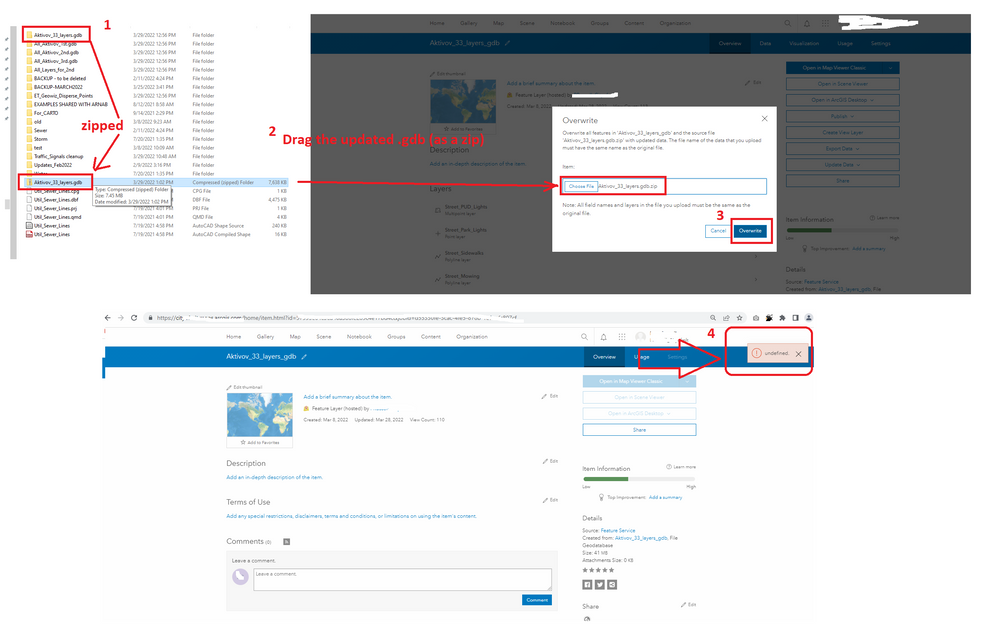
- Mark as Read
- Mark as New
- Bookmark
- Permalink
- Report Inappropriate Content
I concur, this goes for any "Update data" functionality. We have a layer hosted in ArcGIS Online in which a novice GIS user appends data from a .csv file. Feedback that "There was an error." is completely unhelpful.
I ended up just geocoding it in ArcMap to get the data to work, then I discovered what the issue was, one of the rows contained more characters than that field allowed. Such a simple solution but such a hard process to figure it out.
You must be a registered user to add a comment. If you've already registered, sign in. Otherwise, register and sign in.