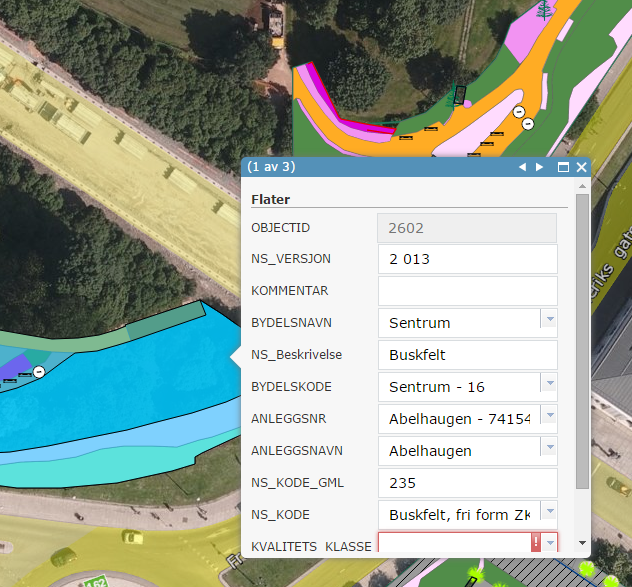When selecting features in Edit mode in Web AppBuilder the features (espeically polygons) are all covered in a blue colour. The symbology used is different to that used in arcgis online and arcmap. Because of the filled colour it becomes very difficult to see which feature is selected when there are several overlapping polygons for example. I think the feature selection symbology should be the same across all arcgis products. A tourquise outline works fine. Why change it?
I consider this to be such a majour issue in the user friendlyness of my web App feature service that I have to hold back it's implementation to it's intended users until changes are made. When using the web app for feature editing you have to 100% clear about which feature you are editing.