When the widget initially opens, a dialog box appears that contains 11 feature creation tools. From left to right, they are as follows:
- Point
- Line
- Polyline
- Freehand Line
- Triangle
- Rectangle
- Circle
- Ellipse
- Polygon
- Freehand Polygon
- Text
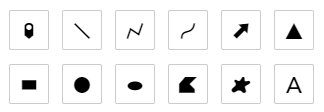
Ideally, when configuring the widget, we would be able to define which draw modes are available to the end user.
For example, in a web app, I would like for the user to be able to add a pin/point onto the map only and not be able to draw areas and write text.