In map viewer, you can click on a feature and pop-up opens and then you can edit this feature by clicking "Edit".
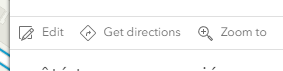
This opens the "Edit" pane on the right where all values for this feature can be changed. You can configure the fields available to edit in the Forms module also navigate and you can add child related tables/layers. However, you can not add parent related tables/layers.
This means that when you are in Edit mode and you click on a related child table/layers to edit thos values as well but you can not go back to the parent table/layer. You have to exit the current edit and start again. This is not too bad, but it also causes a problem when the layer is not the parent in the relation. In my case, the layer is the child in relation to a parent table. I can therefore click on an entity on the map and edit it for the layer, but I can not move one level up to the parent table in the edit pane, so there I can not easily edit features related to the layer. Since it is a table, I cannot click on it on the map.
Therefore, it would be nice to add the possibility to navigate to parent relations in the Edit pane, like we currently can for children relations.